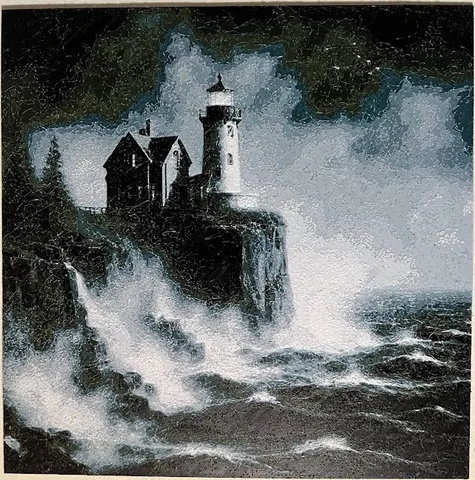
HueForge Lighthouse
prusaprinters
AI generated image of a lighthouse processed in HueForge (for background on how to setup your slicer, see this video) Print Settings Print at 100% infill with a layer height of 0.08mm with a base layer of 0.16mmFilaments Used:PLA Inland Black Transmission Distance: 0.3PLA Inland Yellow Transmission Distance: 17PLA Inland Egyptian Blue Transmission Distance: 4PLA Inland Marble Transmission Distance: 3.7PLA Hatchbox White Transmission Distance: 3.4Swap Instructions:Start with BlackAt layer #10 (0.88mm) swap to YellowAt layer #12 (1.04mm) swap to Egyptian BlueAt layer #13 (1.12mm) swap to MarbleAt layer #18 (1.52mm) swap to White for the rest.
With this file you will be able to print HueForge Lighthouse with your 3D printer. Click on the button and save the file on your computer to work, edit or customize your design. You can also find more 3D designs for printers on HueForge Lighthouse.
