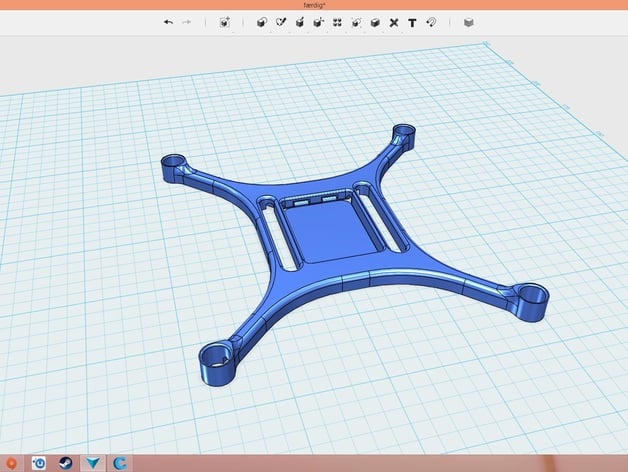
hubsan x4 ( kj edition working ! )
thingiverse
My design for the Hubsan X4 is now complete, and it's working flawlessly!! The fun little aspect was designing it - I enjoyed every minute of that process. Here are the step-by-step instructions: To create this drone model using Autodesk 123D Design, start by downloading and installing the software. Open a new project in the app, then import a 2D or 3D object into your workspace as needed. Design your Hubsan X4 using the available tools such as drawing shapes, cutting out components and assembling parts together with an assembly group function that holds things together without causing issues like glue might otherwise do. Once complete go back into main program view then run simulation check on final model created here you should get expected performance from what's been made.
With this file you will be able to print hubsan x4 ( kj edition working ! ) with your 3D printer. Click on the button and save the file on your computer to work, edit or customize your design. You can also find more 3D designs for printers on hubsan x4 ( kj edition working ! ).
