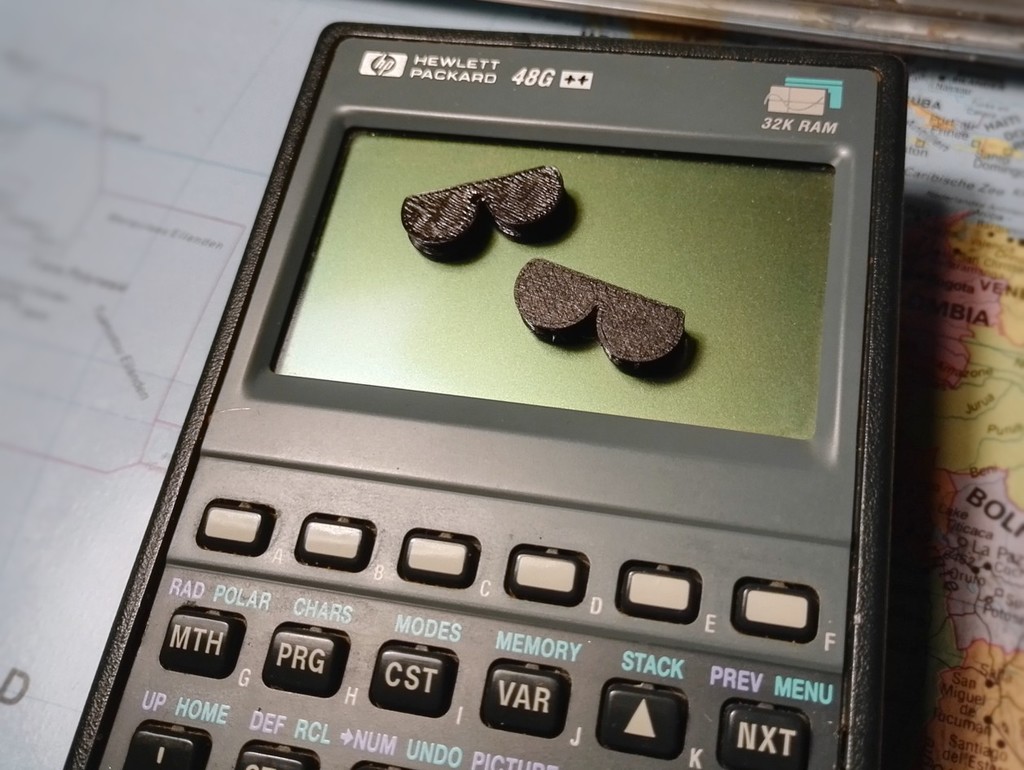
HP48 battery spring foam replacement
thingiverse
If you're one of the lucky owners of an old HP48G, HP48GX, or similar model, you may have noticed that the springy things providing tension to the two battery compartment connectors tend to lose their elasticity over time. This is often due to batteries that are longer than they should be (in my case, it was because I left them in for too long and they expanded).\r\n\r\nA simple solution lies in printing new springs using a sufficiently elastic filament like TPU. Replacing only the bottom left foam and the positive terminal spring should provide enough force to push the batteries against the other connector, even if its foam is completely flattened. If not, replace that one as well.\r\n\r\nThe print must be done in an elastic filament. I printed it in NinjaFlex at 0.2 mm layer height with a single 0.40 mm perimeter, 1 bottom layer and 2 top layers, with 10% gyroid infill, infill extrusion width 0.35 mm. Yes, the infill extrusion width is less than my nozzle diameter, but it works and provides exactly the right amount of springiness.\r\n\r\nRemoving the old foam from the contact can be a bit of a challenge due to the tough glue used. Some acetone may help remove residue from the metal (don't use it on the plastic!). I attached the new ‘foam’ to the metal piece with contact adhesive and stuck the whole inside the calculator using a glue roller.\r\n\r\n(If you're wondering why the calculator in the photos has a ‘G++’ sticker and holes in its battery compartment, it's because it was hacked to have 256kB of RAM.)
With this file you will be able to print HP48 battery spring foam replacement with your 3D printer. Click on the button and save the file on your computer to work, edit or customize your design. You can also find more 3D designs for printers on HP48 battery spring foam replacement.
