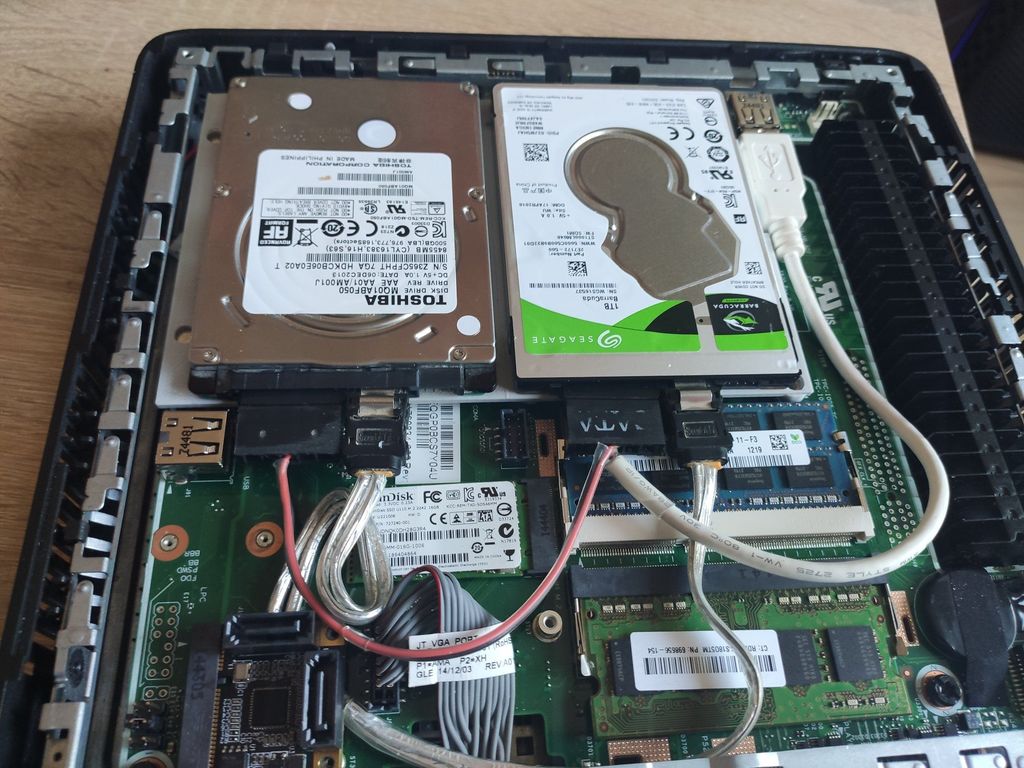
HP T620 two disks mount
thingiverse
Print time around 2,5h. The goal is to to get tight fit on existing mouting pins on the pcb without using the screws. If it doesn't fit, fix the holes with 4,5mm drill for two middle holes and 5mm drill for side holes. You can still use msata disk under the mount if you have board in revA (with msata socket soldered). Mount disks from behind with short 3mm screws. You can use it with second ram module in place. Ram shield has to be removed regardless if the second ram is mounted or not. Speaker plug has to be removed and connector trimmed a bit. If speaker is needed, it can be soldered to the pcb. Not compatible with T620 PLUS unless you remove fan assembly and extension card. 7mm height disks are flush with the casing, but the upper cover has a ~2.5mm recess inside so 9,5mm disks should also fit. ADDED: "v2 9.5.stl" file for 9.5mm disks. I have moved the disks 3,5mm from the edge to the inside so the cover can be latched in place with 9.5mm disks. This file also works for 7mm disks, but in both cases, bottom disk literally touches bottom inside usb socket so its really tight fit. MORE: https://www.parkytowers.me.uk/thin/hp/t620/mods3.shtml
With this file you will be able to print HP T620 two disks mount with your 3D printer. Click on the button and save the file on your computer to work, edit or customize your design. You can also find more 3D designs for printers on HP T620 two disks mount.
