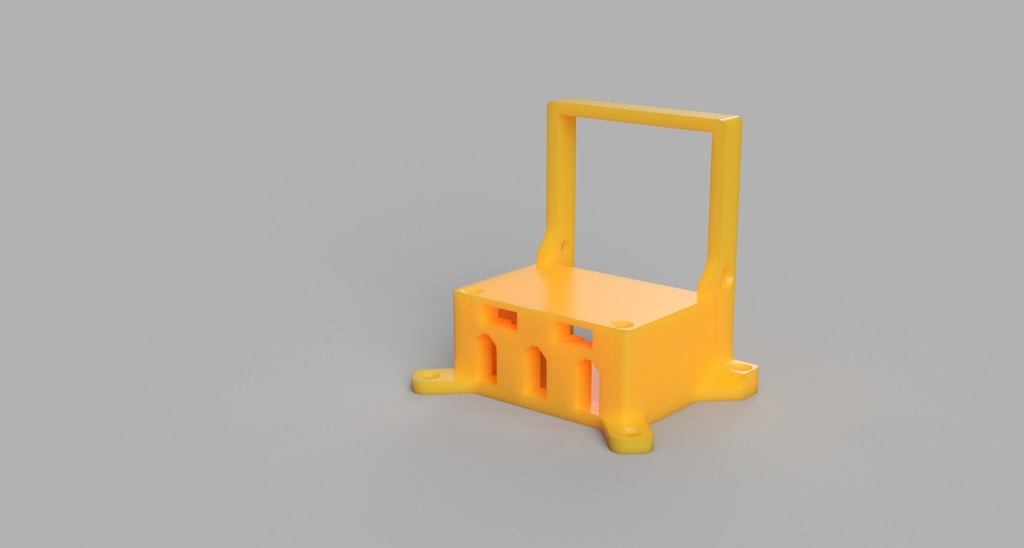
HP DPS600PB mount
thingiverse
I needed a more solid and dependable power source. Server power supplies immediately came to mind as being both reliable and robust. I discovered that connecting the PSU isn't particularly challenging, as it has been discussed in various groups. I configured Marlin to turn on the PSU using Marlin (and the M80 gcode command from OctoPrint) for added reliability. To connect the PSU, I used three XT60 connectors soldered to the 12V pins with 2mm² solid copper wire from an electric wire. Additionally, I installed two female USB type-A connectors and connected them to the 5V standby power supply, which powers a Raspberry Pi with OctoPrint and my printer's controller board. To connect these wires, I made a slot on the PSU that feeds three wires to the printer controller board, which are used to turn on the PSU. I utilized M3 screws for most connections and smaller screws that appear to be either M2 or M1.5 screws. For the female USB connectors, I opted for the ones available from Aliexpress. The small screws came from a collection of assorted screws also sourced from Aliexpress.
With this file you will be able to print HP DPS600PB mount with your 3D printer. Click on the button and save the file on your computer to work, edit or customize your design. You can also find more 3D designs for printers on HP DPS600PB mount.
