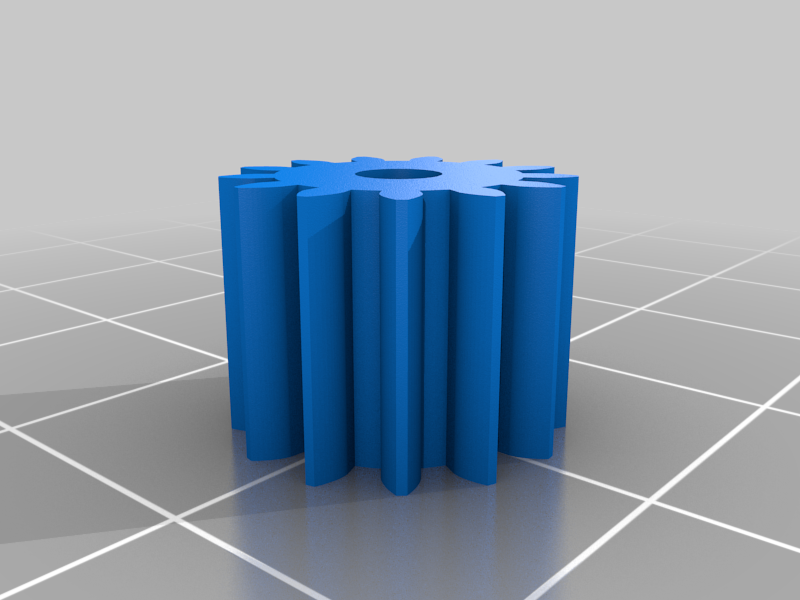
HP DesignJet cutter gear CQ890-67108 for T120, T125, T130, T520, T525, T530, T730, T830
thingiverse
Your HP DesignJet printer jams when it's cutting paper from the roll? That's because the designed-to-break gear in the cutter module has failed. The cutter is an user-replaceable part as HP shows here: https://www.youtube.com/watch?v=c1ClAQvUms8 If you don't want to buy the new part for €150, you can open the cutter module and see if it's the top-left gear that fell apart. It has dents pre-made in factory, so it's unlikely that any other part fails before it does. The print I'm posting here is that gear. You're going to extract the metal bearing from the original gear - which should be easy with a small screwdriver. I've printed that in PETG with 0.06 layer height, but it may have been overkill. PS. If you don't have a 3D printer and came here from an internet search, some stores sell these replacement gears made of brass. Look for the part number CQ890-67108.
With this file you will be able to print HP DesignJet cutter gear CQ890-67108 for T120, T125, T130, T520, T525, T530, T730, T830 with your 3D printer. Click on the button and save the file on your computer to work, edit or customize your design. You can also find more 3D designs for printers on HP DesignJet cutter gear CQ890-67108 for T120, T125, T130, T520, T525, T530, T730, T830.
