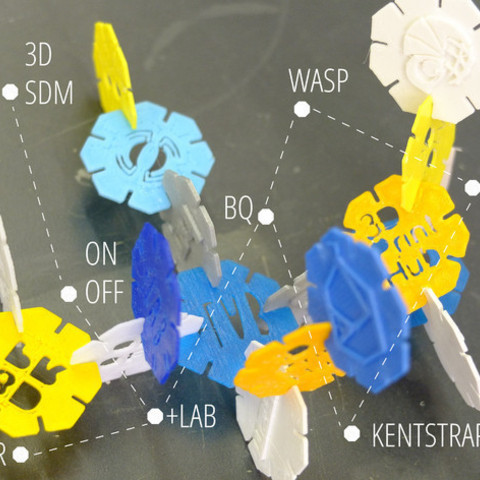
How to use octons construction game to illustrate your network connection
cults3d
Here's a simple way to understand how your network connection works using the Octons Construction Game: Imagine you're building a bridge between two islands. Each island represents a device on your network, and the bridge is like an internet connection. The goal is to get data packets from one island to the other as efficiently as possible. In this game, you'll use "Octons" - think of them as tiny blocks that carry data. Your task is to move these Octons across the bridge using different paths. Each path has its own speed and capacity, just like your network connection. You can imagine different types of devices on the islands, such as routers, switches, or computers. These devices will affect how fast your Octons travel between islands. For example, a router might slow down certain Octons while speeding up others. Now, let's say you want to send an important email from one island to the other. You'll need to choose the right path for the Octon that carries this data. If you select a high-speed path with plenty of capacity, your email will arrive quickly and safely. But if you pick a slower path or one with too much traffic, your email might get delayed or even lost. As you play the game, you'll learn how different network conditions affect your Octons' journey. You might discover that certain paths are more reliable than others or that some devices are bottlenecks in your network. By experimenting with the Octons Construction Game, you'll gain a better understanding of how your network connection works and make informed decisions about optimizing your internet performance.
With this file you will be able to print How to use octons construction game to illustrate your network connection with your 3D printer. Click on the button and save the file on your computer to work, edit or customize your design. You can also find more 3D designs for printers on How to use octons construction game to illustrate your network connection.
