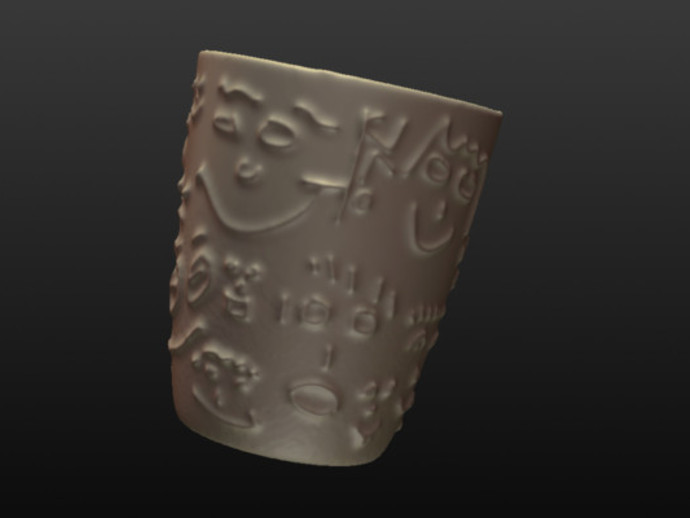
How To Sculpt A Cup
thingiverse
To create a hand-shaped cup, follow these steps or skip the first two if you have the required files: 1. Start by obtaining a basic shape version of the cup using an OpenScad script, building the STL file, or use "basic_cup.stl" from the download. 2. If needed, optimize the basic shape in Meshlab. Open the STL file, apply Uniform Mesh Resampling filter with "Clean Vertices" and "Multisample" options, set Precision to 0.5%, delete original mesh, and export as an OBJ file. Alternatively, use "cup_4_sculptis_lowpoly.obj" from the download. 3. Import the *.obj file into Sculptris for free-hand modeling. Follow the documentation, avoid changing the bottom of the cup, then export the art as an OBJ file and convert it to STL using Meshlab. Alternatively, use a pre-designed cup from the download.
With this file you will be able to print How To Sculpt A Cup with your 3D printer. Click on the button and save the file on your computer to work, edit or customize your design. You can also find more 3D designs for printers on How To Sculpt A Cup.
