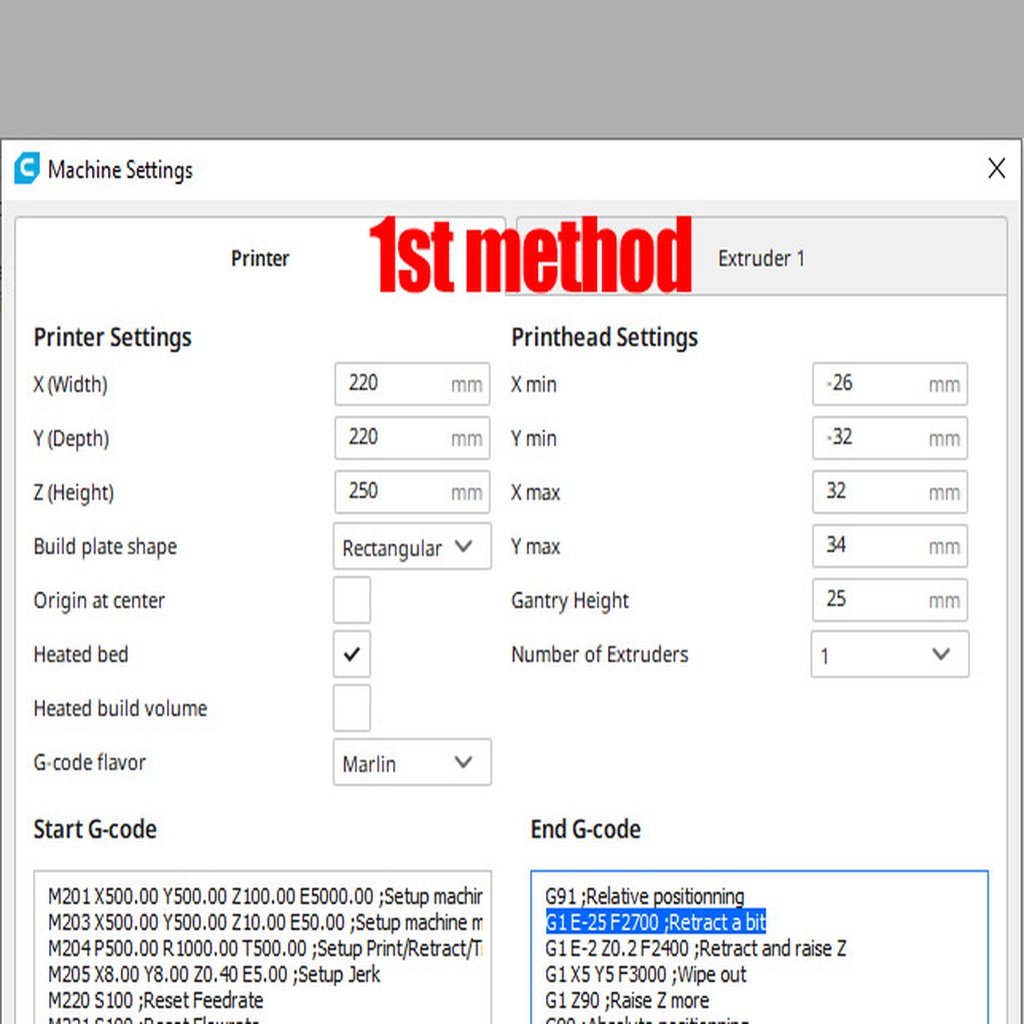
How to retract filament after print ( Ender 3 & Cura ) + gcode
thingiverse
This is a simple tip for those who ask how to automatically retract the filament after printing on printers without an automatic unload function like the Ender 3, so you can remove the spool without having to reheat the nozzle again. The key is to set G-code to retract the filament by 25mm. This distance is enough to separate PLA or PETG filament from the nozzle when cold but it will also allow you to start another print without having to reinsert the filament (it will charge during the first test line). There are three possible methods, tested with PLA and PETG for TPU. For this elastic material, use the third method or extend the retraction distance on the first two methods. - Classic Method: On Cura menu click on Settings->Printer->Manage Printers->Machine Settings under the End G-code modify the string: G1 E-2 F2700 to: G1 E-25 F2700. - Quick Edit Method: Click on Extensions->Post processing->Modify g-code Add the "Search and Replace" Script Enter "G1 E-2 F2700 ;Retract a bit" into "Search" field Enter "G1 E-25 F2700 ;Retract a bit" into "Replace" field It will allow you to quick disable or edit it by just click on the tools icon on the left of the Cura slice button without having to enter into the machine setting menu. - Launching from Printer Method: Download the attached REMOVE FILAMENT gcode file and keep it into your printer SD card. Launch it like a normal print when you want to remove the filament. It will heat the nozzle to 190°, retract the filament and then cool down the nozzle again. For safety reasons, it will keep the filament inserted for the last 2cm and a beep will alert you after job done. You can edit it with Notepad if needed. If it doesn't work, try restarting your machine. All tested on Creality Ender 3 printer Hope that helps
With this file you will be able to print How to retract filament after print ( Ender 3 & Cura ) + gcode with your 3D printer. Click on the button and save the file on your computer to work, edit or customize your design. You can also find more 3D designs for printers on How to retract filament after print ( Ender 3 & Cura ) + gcode.
