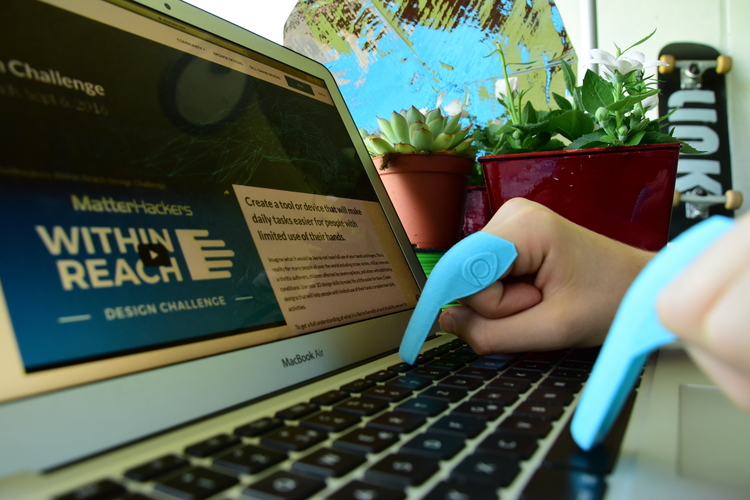
How to easily use your keyboard
pinshape
I know nobody who not have full use of his hands or fingers, so I try during a day to use my hand like a person who has a handicaps. During this day I realized that it was dificult to use my computer keyboard, so I decide to create an artificial finger that allows to use any buttons. I start by making drawings of my project, then I model the artificial finger on the software: Cinema 4D. This software is not easy to use, I spend a lot of time designing the design of the artificial finger. I also do a lot of prototypes before finding the right form. This artificial finger is comfortable and simple to use. I created four artificial fingers size, so there are four stl file. These four fingers are easy to print, I have a bad 3d printer but I've even got good results printing. I'm 15 and I speak French, I don't speak English very well, so there's probably a lot of mistakes in the text that I wrote.
With this file you will be able to print How to easily use your keyboard with your 3D printer. Click on the button and save the file on your computer to work, edit or customize your design. You can also find more 3D designs for printers on How to easily use your keyboard.
