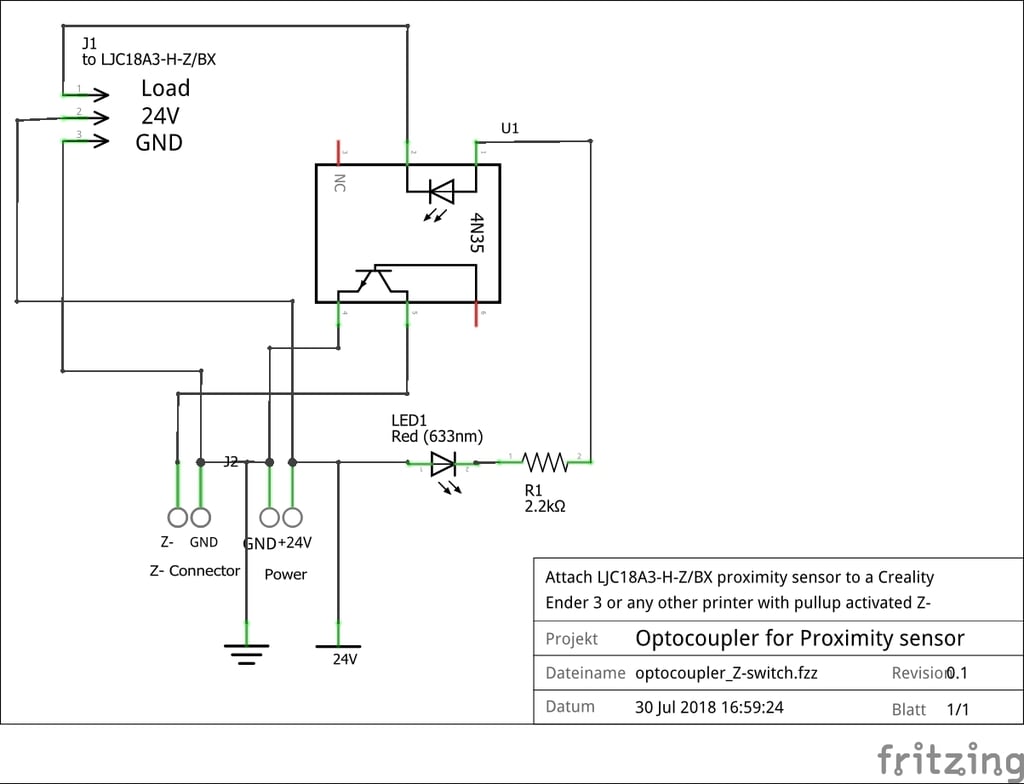
How to attach a LJC18A3-H-Z/BX capacitive probe via optocoupler to Creality Ender 3 (and other printers)
thingiverse
Human: This is a quick guide on mounting the LJC18A3-H-Z/BX as an alternative to pre-assembled kits available on the market.\r\nYou need basic soldering skills and some electro-technical knowledge. If you're unsure, buy a ready-made kit! I've omitted the PCB layout because it's so easy to set up on a prototype board - no PCB is needed! And it's more fun! Warning: You'll need to flash a bootloader on your Creality Melzi board. This will erase your original firmware. You'll need to install an alternative one: https://www.th3dstudio.com/knowledge-base/th3d-unified-firmware/?seq_no=10 NO RESUME ON POWER LOSS ANYMORE! First, let's get the sensor. EG: https://www.aliexpress.com/item/High-Quality-LJC18A3-H-Z-BX-1-10mm-Capacitance-Proximity-Sensor-Switch-DC-6-36V-300mA/32828750563.html?spm=a2g0s.9042311.0.0.79894c4doK4138 It takes 4 weeks to get it from China. For $3 more, you can also get it on Amazon. While waiting for the sensor, print your Petsfang with an 18mm mount for ABL-Sensor: https://www.thingiverse.com/thing:2759439 I love this piece of engineering art! Stick with the stock fan option to keep it cheap and quiet. Now you can assemble your tiny PCB. You'll need an optocoupler (EG: https://www.aliexpress.com/item/20pcs-4N35-EL4N35-DIP-6-new-original-Line-6-foot-Optocouplers-ORIGINAL/1813218893.html?spm=a2g0s.9042311.0.0.27424c4dY1X6CX then you have more than you can use!) a resistor 2.2kOhm, a LED 5mm/3mm any color, a two-pin connector (https://www.reichelt.de/platinensteckverbinder-gerade-weiss-2-polig-ps-25-2g-ws-p14825.html) and two three-pin connectors (https://www.reichelt.de/platinensteckverbinder-gerade-weiss-3-polig-ps-25-3g-ws-p14827.html?). Assemble your PCB according to the circuit diagram. Pictures will give you an idea of how to position components economically and how to solder. Beware: This circuit is for boards that provide a Z-switch-input with pull-up. If you test the PCB and want to see the signal on the optocoupler's output, turning counterclockwise is less sensitive. Flash the TH3D firmware with enabled EZABL with Petsfang mount. There are many videos showing how to do this, including flashing the bootloader. You'll need an Arduino Uno or a USBAsp for flashing the bootloader. Heat bed and nozzle to your normally preferred temperatures (I use 205° and 70°). Move the nozzle onto the bed with a sheet of paper underneath. Adjust probe height to about 2mm above the bed. Adjust sensor sensitivity so it just switches on at this height. Turning counterclockwise is less sensitive. Home your printer. The sensor should now be in the middle of your print-bed. Lower it with the movement controls until the paper under the nozzle is just grabbing to the nozzle. Now go to your Info screen. Read the Z-value and put it under settings - movement - Z-offset. Save the values! In your start-script, add G29 immediately after G28. This invokes the automatic bedlevelling procedure before the print starts. Try a print and have fun!
With this file you will be able to print How to attach a LJC18A3-H-Z/BX capacitive probe via optocoupler to Creality Ender 3 (and other printers) with your 3D printer. Click on the button and save the file on your computer to work, edit or customize your design. You can also find more 3D designs for printers on How to attach a LJC18A3-H-Z/BX capacitive probe via optocoupler to Creality Ender 3 (and other printers) .
