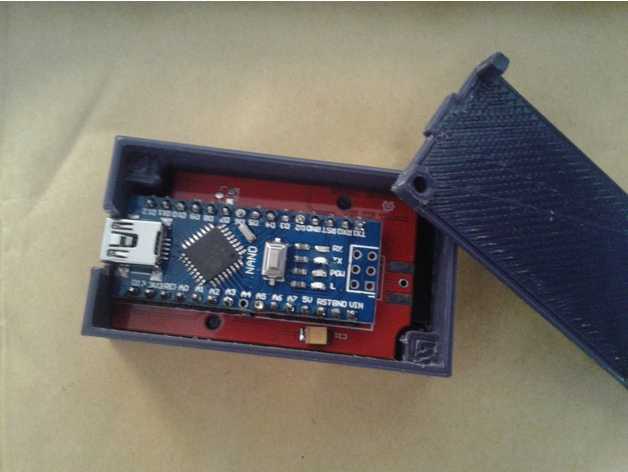
housing for a mysensors-gateway
thingiverse
Creating a Custom Housing for a Mysensors Gateway. Designing a Board Layout for PeMue (FHEM) Version 3.2 requires careful planning to ensure efficient use of space and optimal performance. A well-designed housing will provide protection for the gateway's sensitive electronics while also allowing for easy access and maintenance. The goal is to craft a compact, yet functional enclosure that meets the specific needs of the PeMue V 3.2 board layout. This involves considering factors such as heat dissipation, cable management, and electrical connectivity. A thoughtful approach to housing design will not only enhance the overall appearance of the mysensors gateway but also contribute to its reliability and longevity. By prioritizing functionality and aesthetics, it is possible to create a housing that perfectly complements the PeMue V 3.2 board layout and provides a solid foundation for successful integration with other system components. Key considerations for the housing design include: * Ensuring adequate ventilation to prevent overheating * Providing easy access to key components such as the USB port, power button, and LED indicators * Implementing effective cable management strategies to reduce clutter and improve airflow * Using high-quality materials that are durable and resistant to wear and tear By carefully balancing form and function, it is possible to create a housing that not only protects the mysensors gateway but also enhances its overall performance and usability. The result will be a custom-designed housing that perfectly complements the PeMue V 3.2 board layout and provides a solid foundation for successful integration with other system components.
With this file you will be able to print housing for a mysensors-gateway with your 3D printer. Click on the button and save the file on your computer to work, edit or customize your design. You can also find more 3D designs for printers on housing for a mysensors-gateway.
