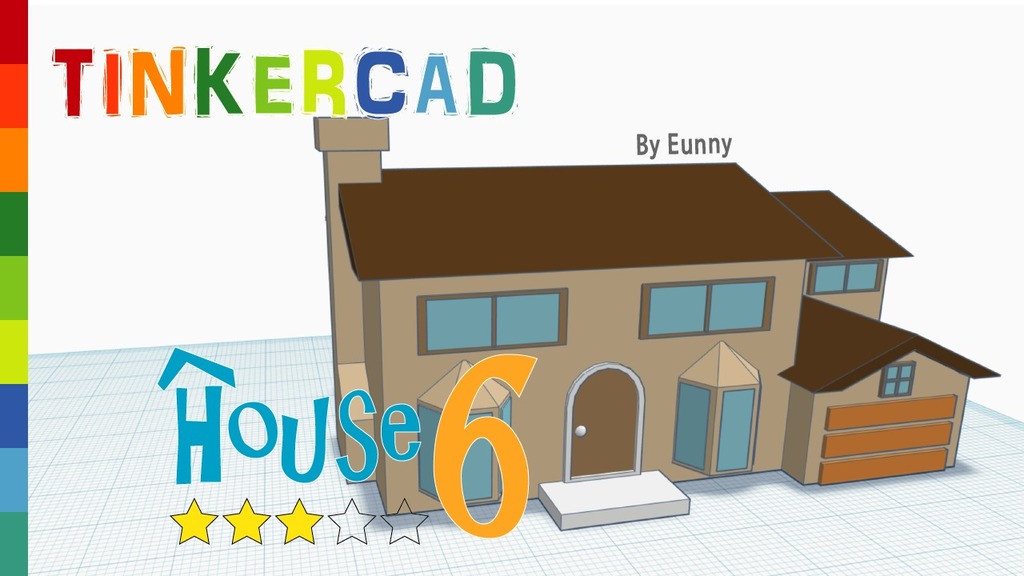
House 6 (feat. Simpsons) _Level 3 with Tinkercad
thingiverse
Creating a 3D model is a straightforward process that involves designing and shaping three-dimensional objects using specialized software. To get started, you'll need to familiarize yourself with a 3D modeling tool such as Tinkercad. For beginners, the House Series on YouTube offers an excellent introduction to Tinkercad's capabilities. This series of tutorials provides step-by-step instructions for creating various house models, from simple designs to more complex structures. If you're interested in exploring other creative possibilities with Tinkercad, consider checking out the Star Wars Series. This collection of tutorials showcases how to use Tinkercad to design and build iconic characters and vehicles from the popular franchise. For a comprehensive guide to learning Tinkercad, visit the tutorial videos page on YouTube. Here, you'll find an extensive library of lessons that cover everything from basic shapes to advanced techniques. Once you've mastered the basics of 3D modeling with Tinkercad, it's time to move on to more complex projects. The Making & 3D printing by Tinkercad series offers a wealth of information on how to create and print custom designs using your own 3D printer. For automotive enthusiasts, the Car Series is a must-see. This collection of tutorials demonstrates how to design and build realistic car models using Tinkercad's advanced features.
With this file you will be able to print House 6 (feat. Simpsons) _Level 3 with Tinkercad with your 3D printer. Click on the button and save the file on your computer to work, edit or customize your design. You can also find more 3D designs for printers on House 6 (feat. Simpsons) _Level 3 with Tinkercad.
