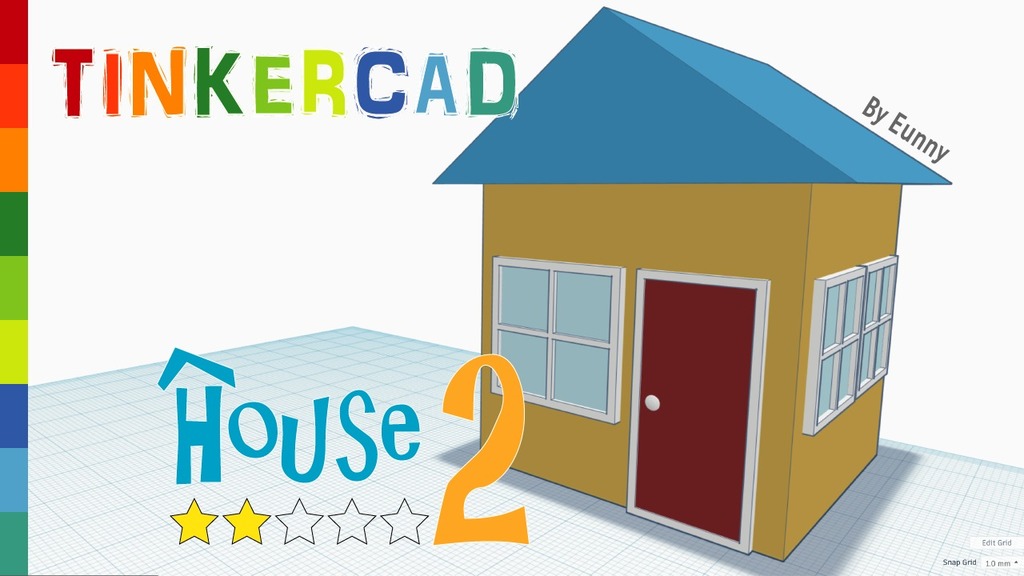
House 2 _Level 2 with Tinkercad
thingiverse
Creating 3D models requires a combination of imagination and technical skills. To get started, watch this tutorial video for step-by-step instructions on making 3D models: https://youtu.be/SpJCBGuJLJE. For beginners, Tinkercad is an excellent platform to learn 3D modeling. The House Series with Tinkercad provides a comprehensive guide on how to create 2D and 3D objects using this software: https://bit.ly/2TOlKUa. If you're interested in the Star Wars universe, you can find tutorials on creating 3D models inspired by popular characters from the series: https://bit.ly/2GUi7EJ. Additionally, there are many tutorial videos available to learn Tinkercad and its features: https://goo.gl/lUWhrq. With Tinkercad, you can design and create 3D printed objects, such as cars. Check out the Car Series for inspiration and guidance on making your own custom designs: https://bit.ly/2Wy4b7V.
With this file you will be able to print House 2 _Level 2 with Tinkercad with your 3D printer. Click on the button and save the file on your computer to work, edit or customize your design. You can also find more 3D designs for printers on House 2 _Level 2 with Tinkercad.
