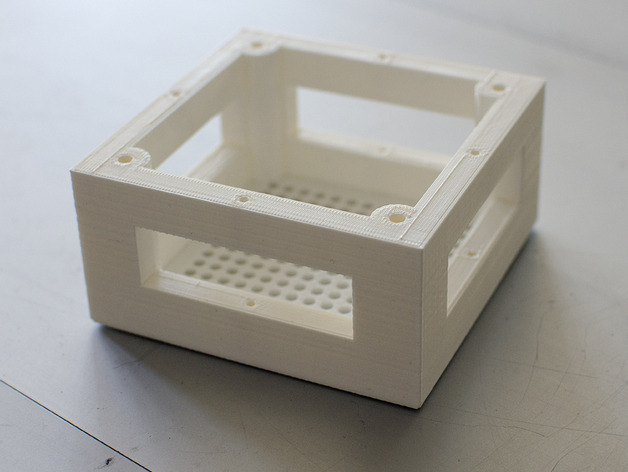
Hotspot Fan Holder
thingiverse
This collaboration with Tim Pool and Geoff Shively led to a rapid prototype that cools down 3G hotspots during live video streaming. In less than an hour, a holder was designed to attach a standard 80mm computer fan to the hotspot for cooling. The prototype has been tested during both Republican and Democratic national conventions and seems effective. However, the grid on the bottom hinders airflow and will be removed in the next revision. The smaller holes on the sides were intended for setscrews but are deemed unnecessary. The OpenSCAD file is adjustable but untested for extreme values. To use this model, print with support and insert the AT&T Elevate 4G hotspot (or other hotspots with adjustments). Attach a standard 80mm fan like Radio Shack 273-243 with M3 bolts. Ensure the fan outputs air away from the holder to increase airflow over the hotspot. Power the setup with a 12v battery like Energizer Xpal 1800, with connectors added for both the hotspot and the fan. Two side slots are provided: one for connectors, another for symmetry and flexibility, which can be taped over or left open.
With this file you will be able to print Hotspot Fan Holder with your 3D printer. Click on the button and save the file on your computer to work, edit or customize your design. You can also find more 3D designs for printers on Hotspot Fan Holder.
