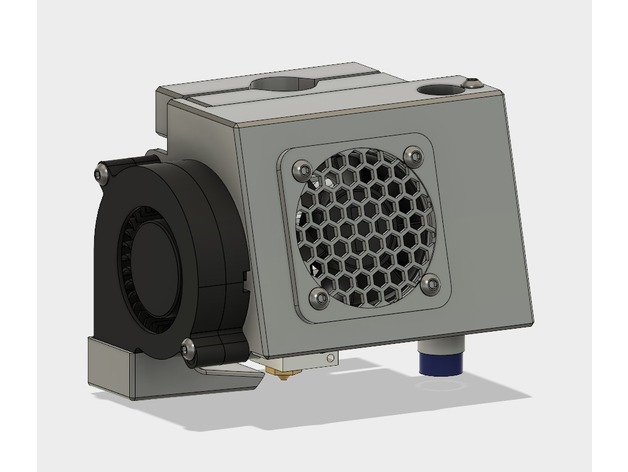
Hot End Enclosure, for Reach3D Printer
thingiverse
This is a detailed guide on how to assemble and install the BLTouch sensor on a Reach3D printer, along with some additional instructions for using an E3D v6 hot end. ### Part Assembly Overview The assembly involves attaching various components to create the final setup. Each component requires specific steps for attachment to ensure proper functionality. ### Step 1: Print Parts and Clean Them - **Print the parts**: This step involves printing all the necessary parts as per the BOM (Bill of Materials) list provided in the description. - **Clean all the parts**: Ensure that all parts, especially the insert nuts, are free from any debris or imperfections. Cleaning is crucial for a smooth assembly. ### Step 2: Attach Hot End Clamp to Enclosure Main Body - Use M3x20 screws and nuts to attach the Hot End Clamp to the Enclosure Main Body as shown in the guide. ### Step 3: Prepare Radial Fan Insert - Add an M3 nut to the inside insert for the bottom screw on the radial fan before adding the fan and its shroud. This is a critical step to ensure proper alignment and assembly. ### Step 4: Install Proximity Sensor - Slide the Proximity Sensor through the top hole of the Proximity Sensor Block, ensuring that the "clamp split" is open. - Add an M3 nut for adjusting the height of the sensor and attach it with M3x20 screws. ### Step 5: Final Assembly Steps - **For BLTouch**: - Add M3x10 and nut to the "back" hole in the BLTouch, ensuring about 1.3mm from the BLT surface. - Insert the BLTouch into the bottom hole. - Add a nut for height adjustment and screw down with an M3x40 screw, then add the locknut loosely. ### Step 6: Final Adjustments - Bring the BLTouch up to the block and slide it on to the "back" M3 screw. - Adjust the gap between the top of the block and the BLT for optimal performance. ### Additional Instructions for E3D v6 Hot End - Do not use the Fan Shroud for Stock Heatbreak or Standard Hot End Clamp with Nutinsert when using an E3D v6 hot end. ### Configuration for BLTouch Offset and Bed Probe Position The provided Marlin configuration includes offsets for X and Y (30 and -26 respectively) and positions for probing on the bed (LEFT_PROBE_BED_POSITION, RIGHT_PROBE_BED_POSITION, FRONT_PROBE_BED_POSITION, BACK_PROBE_BED_POSITION). ### Final Note Adjust the Z height offset as per your setup's requirements. Use `M851 Z-2.25` and then save with `M501`. Adjust this value to match your BLTouch sensor's height adjustment for optimal performance. This guide provides a detailed step-by-step process for assembling and installing the BLTouch sensor on a Reach3D printer, taking into account specific settings for an E3D v6 hot end.
With this file you will be able to print Hot End Enclosure, for Reach3D Printer with your 3D printer. Click on the button and save the file on your computer to work, edit or customize your design. You can also find more 3D designs for printers on Hot End Enclosure, for Reach3D Printer.
