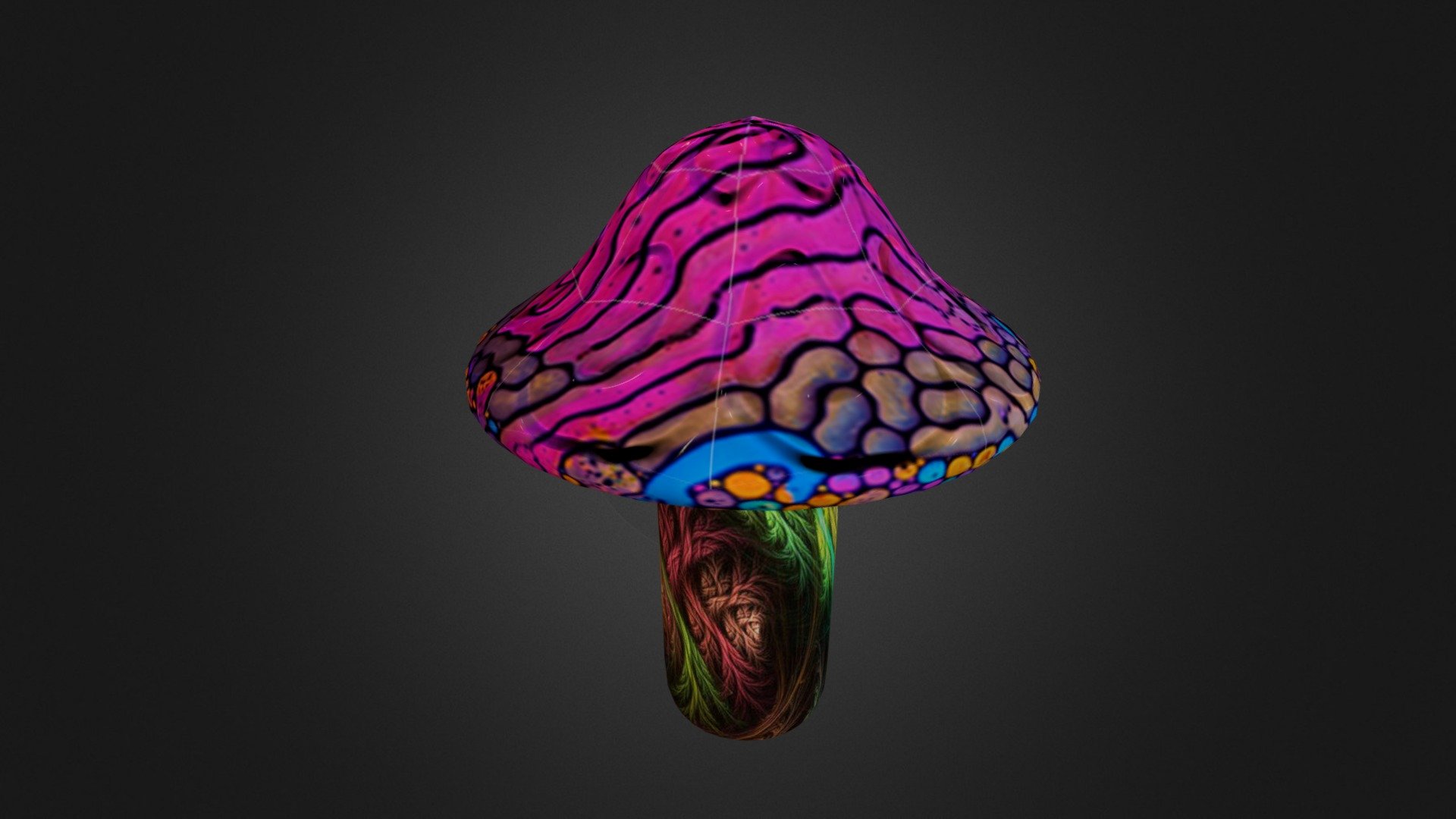
Hongo-Hi-photoshop
sketchfab
Color Texture Creation with Photoshop To add a colorful texture to your photographs using Photoshop is quite straightforward. Here are the basic steps you need to follow. First of all, ensure that your image has been saved and it is open in Adobe Photoshop. Next, click on the 'Filter' option at the top menu bar, then select 'Noise & Grain' from the drop down menu. Select 'Add Noise' and choose a noise level between 10 and 50 percent.
Download Model from sketchfab
With this file you will be able to print Hongo-Hi-photoshop with your 3D printer. Click on the button and save the file on your computer to work, edit or customize your design. You can also find more 3D designs for printers on Hongo-Hi-photoshop.
