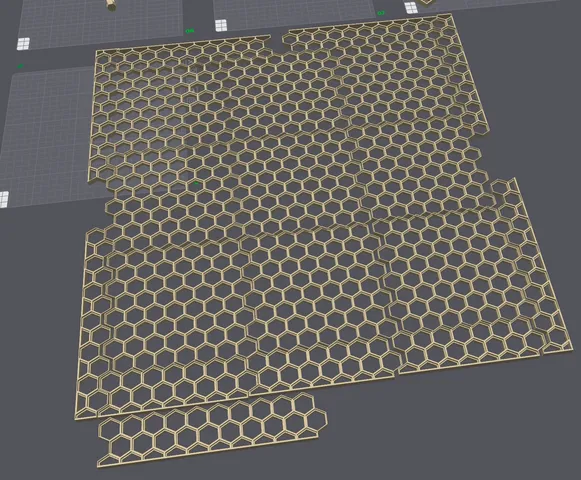
Honeycomb Storage wall - default size edges
prusaprinters
With special thanks to the original RostaP's https://www.printables.com/model/152592-honeycomb-storage-wall and along with Christian Long's https://www.printables.com/model/558180-honeycomb-wall-large-panel-format-edge-cornersIn order for you to make use of these files you need to print the following; I'll use a 3x3 as an example:9x RostaP's - wall-honeycomb-part.stl2x Christian Long's - honeycombWall_corner_largeFormat.stl2x Christian Long's - honeycombWall_corner_largeFormat2.stl6x My - honeycombWall_edge.stl (This is for the top and bottom edges)2x My - honeycombWall_corner_joint.stl (This is for the side pieces to work with Christan's Corners) I took it a bit further and modified the edge stl's so they better fit with the standard wall-honeycomb-part.stl of RostaP's.This means that it can support the standard wall honeycomb part in multiples of 2x2 up to any.There are two files, one smaller which fits the 3x3 honeycomb grid using Christan's edge files. The other you can see in one of the included photos, at the top is Christian's original, the second is the new piece 7 hexagons long which from the other picture can see it ties in nicely on the 3x3 grid any upwards as it's the same length as the wall-honeycomb-part from RostaP's.Printed on my P1S, 0.2 layer height. 5% infill.
With this file you will be able to print Honeycomb Storage wall - default size edges with your 3D printer. Click on the button and save the file on your computer to work, edit or customize your design. You can also find more 3D designs for printers on Honeycomb Storage wall - default size edges.
