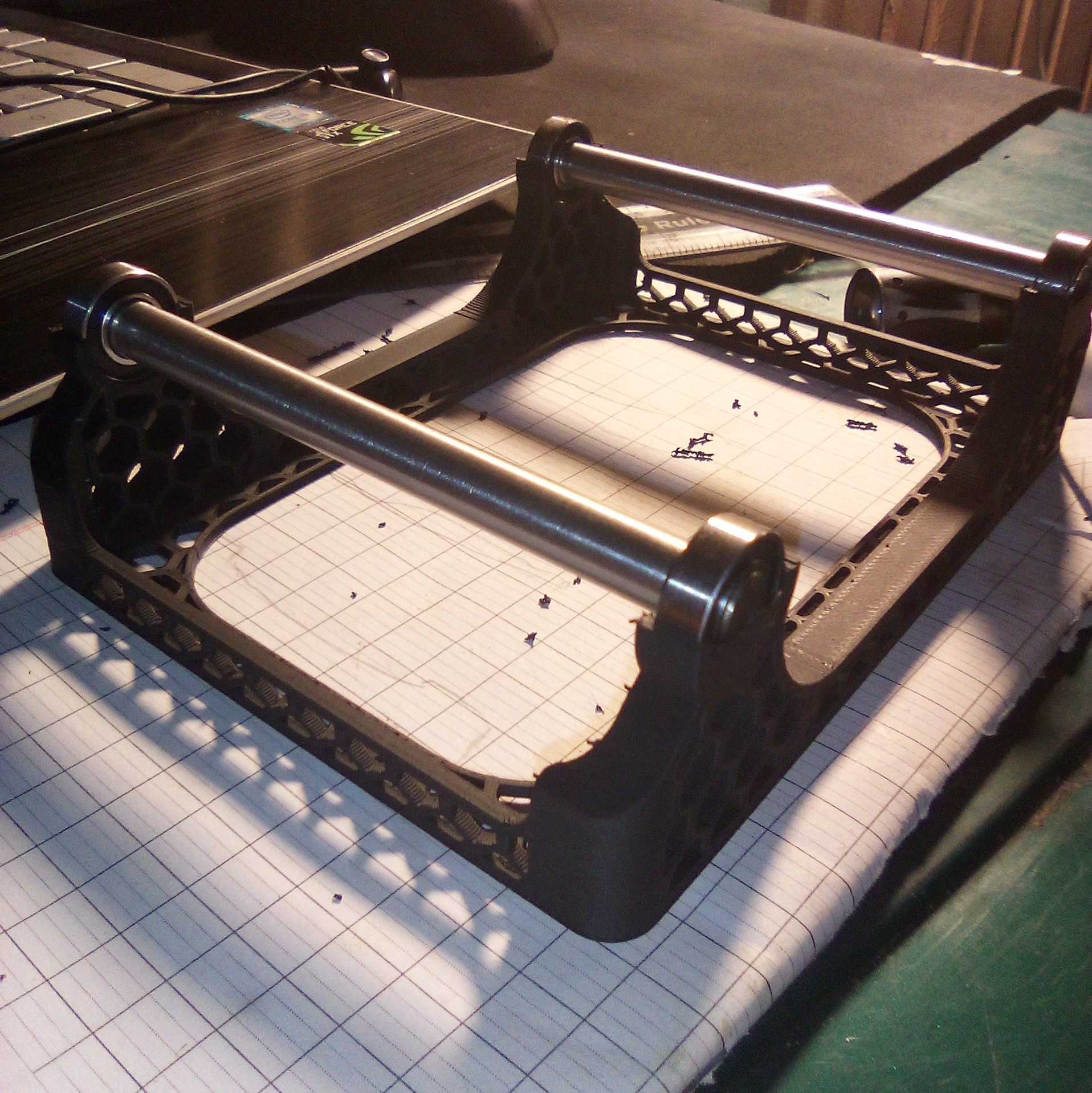
Honeycomb filament roller
prusaprinters
<p>Filament roller print without support needed</p><p>Features:<br>- Honeycomb pattern for reducing resources, strength.<br>- Prevent shaft sliding off bearing<br>- Keep shaft move smoothly even when it contact to the blocker by adding a small cylinder (reduce contact surface area)<br>- Support up to 88mm spool height (you get it, right?)</p><p>Distance between bearings: 100mm</p><p>I'm a bit confusing what should I call these dimensions. 100mm is the distance from rod to rod.</p><p>Need:<br>- 4x bearings 8x16x5mm<br>- 2x shaft (diameter 8mm, length 100mm), please make sure shaft and bearing fit together (the shaft actual diameter may smaller a little bit to fit bearings)</p><p>Bearing holder can snap these bearings in-place</p><p>Instruction:<br>- Put bearings on the shaft (2 bearings for each shaft)<br>- Align these bearing, and snap it in the bearing holder<br>- Enjoy</p><p>I also include the f3d file, I added some parameter to change, but they could mess up when change. I've just used fusion360 for a couple of months, so there's a lot to learn more.</p><p>params that seem to be work ok :<br>1. Honeycomb wall (thickness)<br>2. Bearing distance<br>3. Bearing grab angle</p><p>Change logs:<br>27/10/2022 - move honeycomb pattern a little bit to increase support on horizontal bridge</p><p>3D PRINTING SETTINGS</p><p>Printer: Creality Ender 2 Pro<br>Nozzlle: 0.4mm<br>Layer Height: 0.2 - 0.28mm<br>Support: No<br>Cooling fans: 100%<br>Duration: 4-5 hours</p>
With this file you will be able to print Honeycomb filament roller with your 3D printer. Click on the button and save the file on your computer to work, edit or customize your design. You can also find more 3D designs for printers on Honeycomb filament roller.
