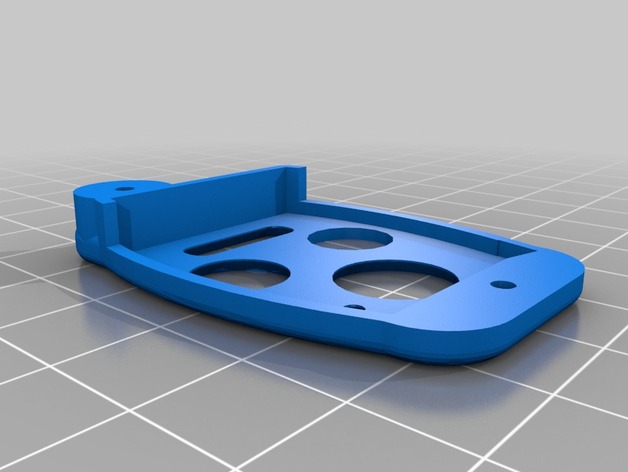
Honda Key 4 button
thingiverse
Design a Customizable 3-Button Key Fob Check out this user-friendly design for a compact and customizable 3-button key fob, perfect for attaching to your keys or bag. The model is available on Thingiverse, a popular platform for sharing 3D printing designs. The key fob features three programmable buttons that can be assigned various functions using the Arduino library. Each button has a distinct color and shape, making it easy to identify the function of each one. To assemble the key fob, you'll need a few basic tools and materials, including a 3D printer, some wire, and a microcontroller board such as an Arduino Uno. Follow these simple steps to get started: 1. Download and install the necessary software from the Thingiverse website. 2. Connect your Arduino board to your computer using a USB cable. 3. Write and upload your custom code to the Arduino board using the Arduino IDE. 4. Attach the buttons to the key fob frame using wire and some basic soldering techniques. 5. Test your key fob by pressing each button and verifying that it performs the assigned function. This design is ideal for anyone looking for a convenient way to carry their phone, wallet, or other small items with them at all times. The compact size and customizability make it perfect for attaching to keys, belts, or backpacks. Get creative and remix this design to suit your needs!
With this file you will be able to print Honda Key 4 button with your 3D printer. Click on the button and save the file on your computer to work, edit or customize your design. You can also find more 3D designs for printers on Honda Key 4 button.
