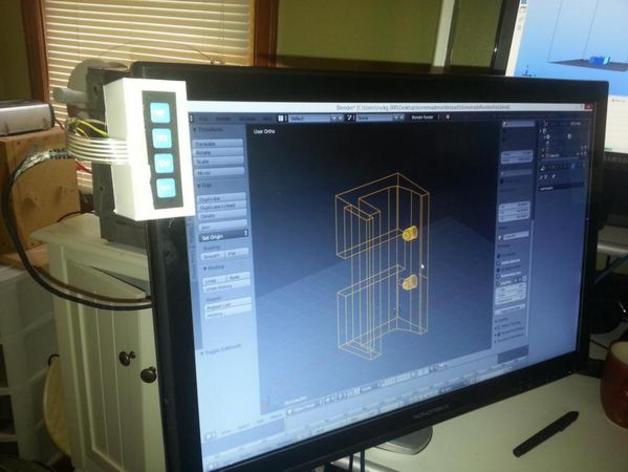
Homemade Hot Key Pad for Tablet Monitor
thingiverse
I made this to enhance my Monoprice 19" Tablet monitor with some basic hot keys. You can install it on the side by removing the screws from the monitor corner and replacing them with slightly longer ones, or just place it on top of the monitor, letting gravity hold it in place. To bridge the number pad's digital signals to my computer, I used an Arduino Trinket, which is a neat device for its price; however, it can only handle three inputs at once, so I think I'm going to upgrade to an Arduino Micro soon. The 3D model you need is included in the STL file. Check it out and give it a print. Installation: I printed mine vertically with PLA material at 0.3mm thickness. That's how it worked out for me - try that! This project utilizes Adafruit's popular 1x4 keypad (also sold by other shops). You can find more information about this item on their website: http://www.adafruit.com/products/1332 For communication, I relied on the Arduino Trinket as well as the aforementioned 1x4 keypad. Note that since Trinket only handles up to three digital signals at a time, I may decide to replace it with an Arduino Micro instead. There's another option - the Trinket Pro, which might be better suited but unfortunately, is currently sold out. To run the program on the board you will also need Frank Zhao's USB Keyboard library, specifically designed for Trinkets, which can be found here: https://learn.adafruit.com/trinket-usb-keyboard/overview Additionally, be prepared to modify your setup - disable that little red LED light on the Arduino; it's on Pin 1 and will probably cause interference in the signal otherwise.
With this file you will be able to print Homemade Hot Key Pad for Tablet Monitor with your 3D printer. Click on the button and save the file on your computer to work, edit or customize your design. You can also find more 3D designs for printers on Homemade Hot Key Pad for Tablet Monitor.
