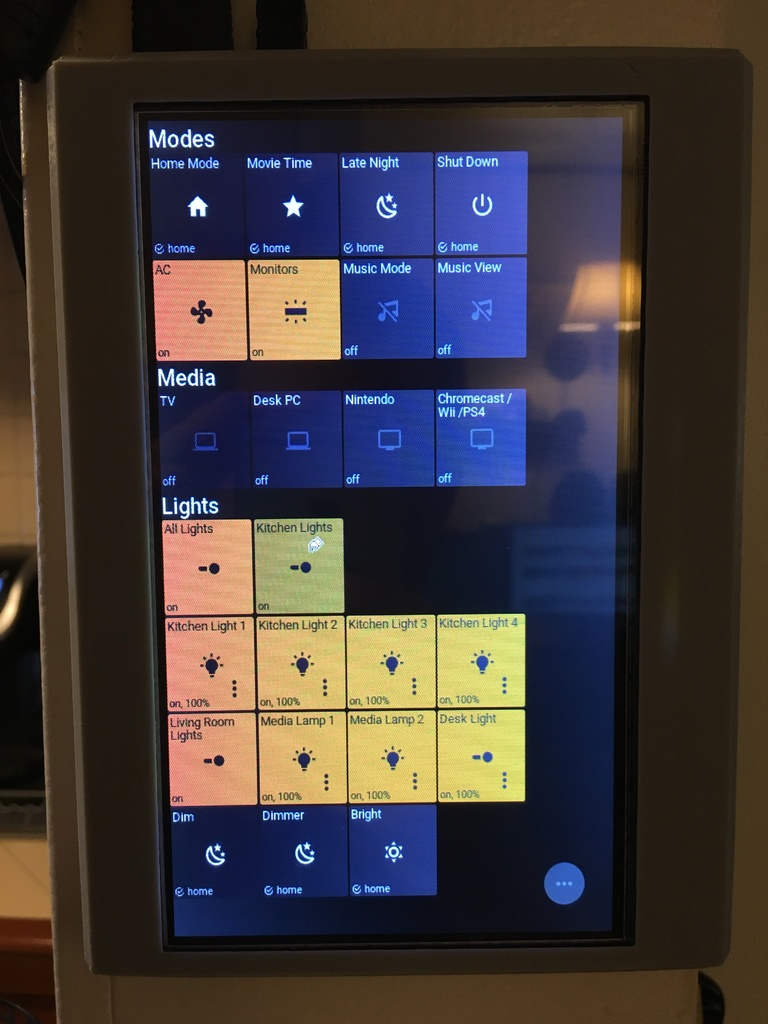
Home Automation Smart Panel running on Raspberry Pi
thingiverse
This is a setup for the home automation panel I created using a Raspberry Pi and 7-inch touchscreen. To recreate this, you'll need to set up a Raspberry Pi, download Chromium or your preferred web browser, and navigate to your Action Tiles panel. If you want to mount the screen vertically like mine, there's an easier solution than rotating the Raspberry's display and touch device. Just use the attached HTML file and edit it to use your own panel's URL in the iframe element instead of mine. This will launch the panel rotated in your browser. Here's a video showing it in action: https://www.youtube.com/watch?v=iFGmm-ijJvE You can buy the screen at: https://smile.amazon.com/gp/product/B01ID5BQTC/ The Action Tiles web application running this setup is available at: https://www.actiontiles.com/
With this file you will be able to print Home Automation Smart Panel running on Raspberry Pi with your 3D printer. Click on the button and save the file on your computer to work, edit or customize your design. You can also find more 3D designs for printers on Home Automation Smart Panel running on Raspberry Pi .
