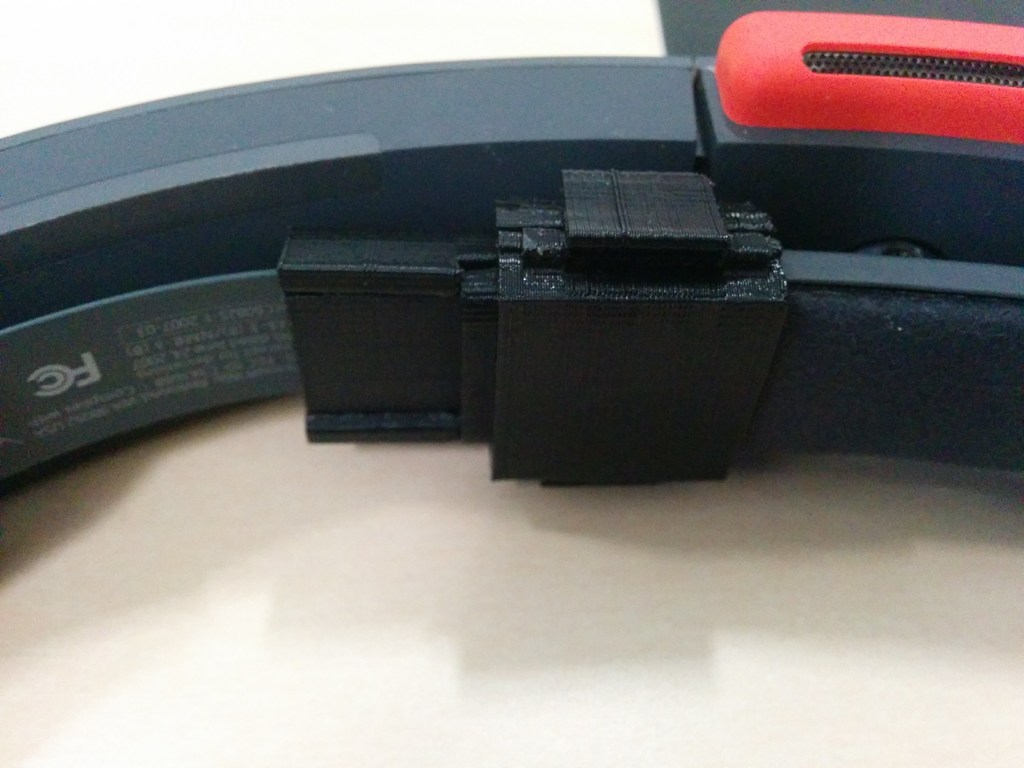
Hololens Headband Repair Kit
thingiverse
If you're one of the unlucky Hololens owners whose headband broke and you don't have a warranty, this fix is for you. To repair: Print the Notch Cutter first; you won't need supports. Then slide the broken strap inside and cut it through the grooves. Next, print parts A and B with supports. After the print, make sure to pull off all supports, especially where the clasps meet. Slide the strap into side A of the bracket so that the cut-out notches line up with the side teeth. Place the headband part over the large part of the bracket. Snap side B onto side A so all clasps snap together (there are four clasps). This should get you back in working order, but I can't guarantee it won't pull out at some point. I recommend using the dial to adjust around the wearer's head. UPDATE: I added a version using a pin instead of notches; that will probably hold better but I haven't tried it. NOTE: I am not responsible for any further damage that might happen to your Hololens during this process. Use at your own risk. 13 Mar 2018: The Pin parts were using different units; fixed and updated file.
With this file you will be able to print Hololens Headband Repair Kit with your 3D printer. Click on the button and save the file on your computer to work, edit or customize your design. You can also find more 3D designs for printers on Hololens Headband Repair Kit.
