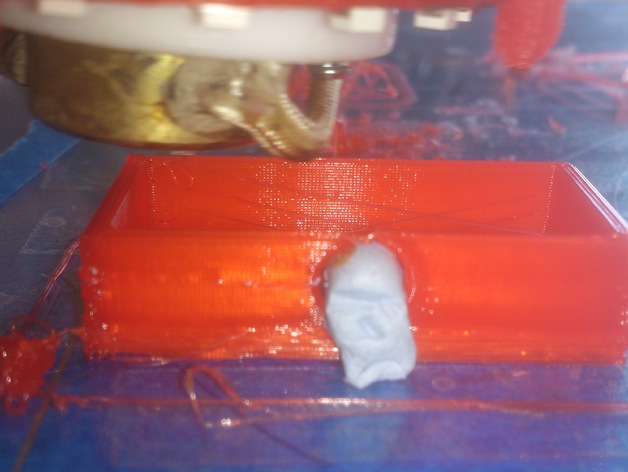
Holes with NO Support
thingiverse
I have developed an innovative approach to print intricate designs with holes without using support material. So far, my results are quite promising. You may wonder how this is possible. When the print nears the point where it would string over a hole, as indicated in the STL file, fill that hole with Blu-Tack. Similarly, add a longer piece of Blu-Tack, like in the photo, as the print progresses to the crowning point. Squeeze the Blu-Tack tighter to keep the hole filled. Be cautious though, as delaying may cause burns. Alternatively, you could edit the G-code file to pause the head movement when printing over a hole. Even if you miss, the print head will push the Blu-Tack aside.
With this file you will be able to print Holes with NO Support with your 3D printer. Click on the button and save the file on your computer to work, edit or customize your design. You can also find more 3D designs for printers on Holes with NO Support.
