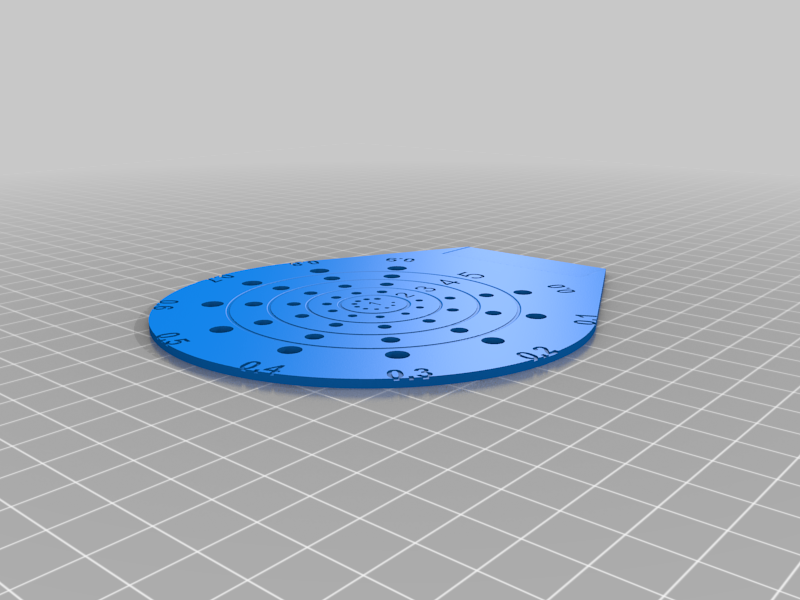
Holes Diameters Correction Template for 3d printing
thingiverse
When 3d printing holes, they are always smaller than what is designed. So I made a template in Fusion 360 with holes from 1mm to 5.9mm (increments of 0.1mm). Example: -If you have a shaft of 1.5mm, let's say an electric motor shaft. -Insert the shaft into the template, see which holes fit nicely. -Write down the size according to the template: 1.70mm -In Fusion 360 or tinkercad, the hole you need to draw is 1.70mm.
Download Model from thingiverse
With this file you will be able to print Holes Diameters Correction Template for 3d printing with your 3D printer. Click on the button and save the file on your computer to work, edit or customize your design. You can also find more 3D designs for printers on Holes Diameters Correction Template for 3d printing.
