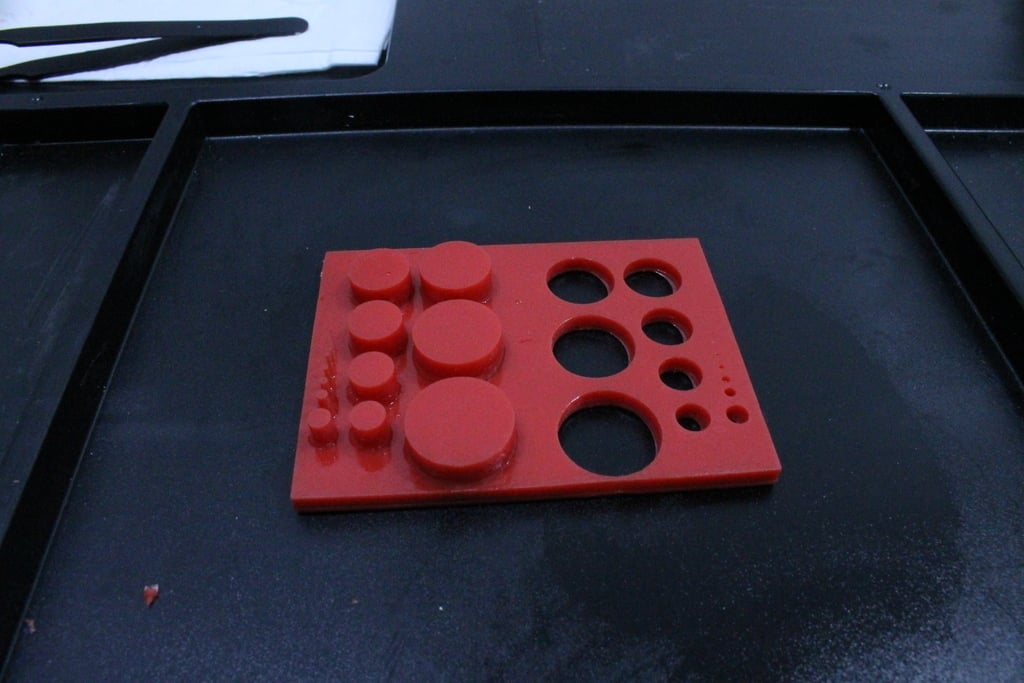
Hole resolution and calibration test DLP 3D printer
thingiverse
This helps you determine the actual projection resolution of your DLP 3D printer. It features holes and shafts with diameters ranging from 50 microns up to 18 mm. Also useful for calibrating the 3D printer. To find out the theoretical projection resolution, simply perform these steps: Divide the printing area in the Y axis by the number of pixels in the projector's Y axis. Divide the printing area in the X axis by the number of pixels in the projector's X axis. For example, if you have a projector with 1920x1080 pixels and a printing area measuring 16x9 cm, your theoretical print resolution is: 160 (printing area) divided by 1920 (projector pixels in Y axis) equals 0.08333. 90 (printing area) divided by 1080 (projector pixels in X axis) equals 0.0833. Therefore, the theoretical projection resolution is approximately 83.3 x 83.3 microns. Now simply print this test to see how theory and practice differ. Best regards.
With this file you will be able to print Hole resolution and calibration test DLP 3D printer with your 3D printer. Click on the button and save the file on your computer to work, edit or customize your design. You can also find more 3D designs for printers on Hole resolution and calibration test DLP 3D printer.
