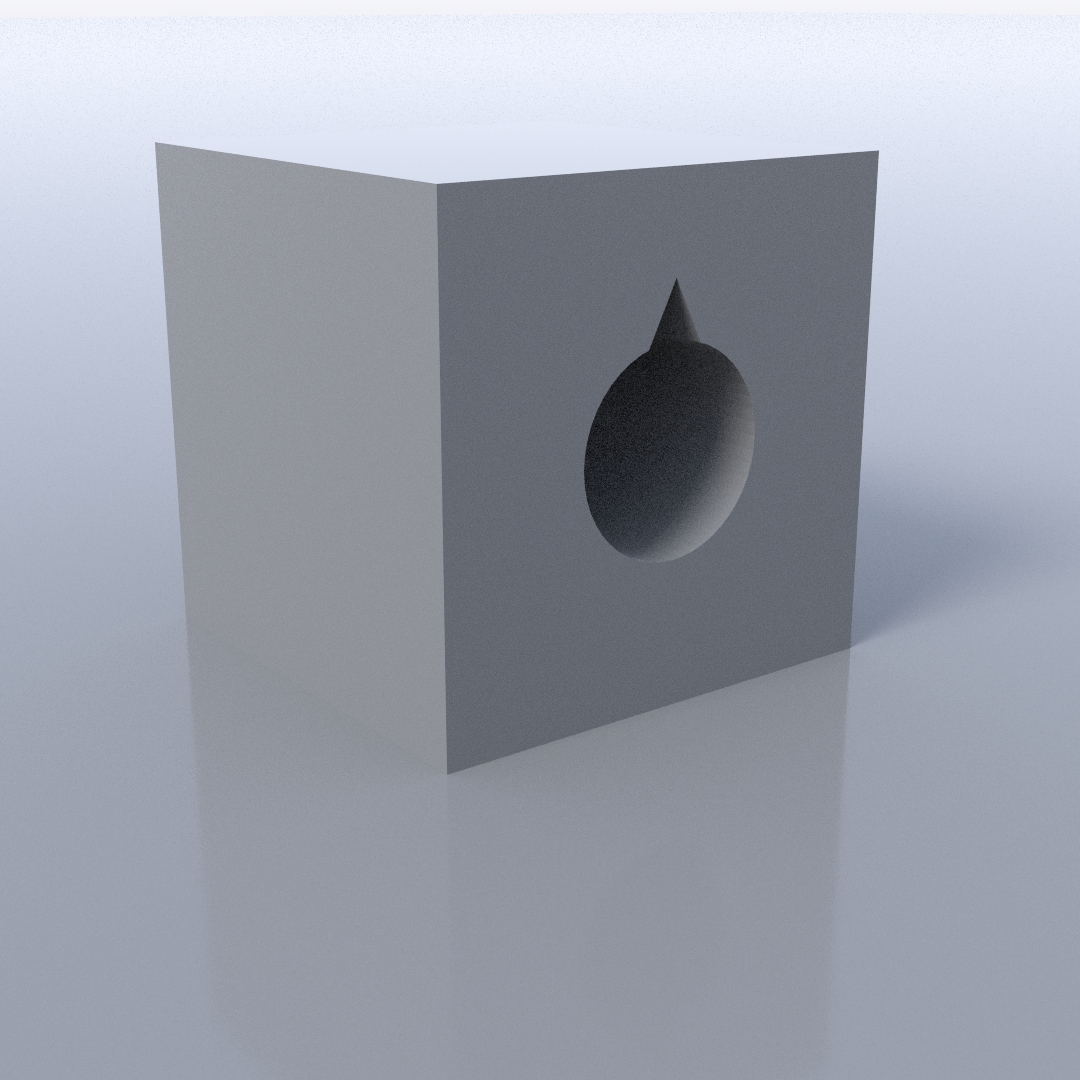
Hole Bridging Workaround
prusaprinters
<p>Hole Bridging Workaround</p><p> </p><p>Sometimes you have to orient a model so you end up with holes running parallel to the print bed and this can result in your nice round holes not being so round at the top due to bridging.</p><p>To remedy this, I cut out a triangular section at the top of the hole so no bridging is required. This is particularly important when you’re doing a quick print with thick layers (0.03 mm for example).</p><p>It saves you having to file or drill the interior of the hole - tricky with deep holes.</p><p>The same technique can be used in many other situations where the triangular section won’t detract from the appearance or function of the part being printed.</p><p><img src="https://media.printables.com/media/prints/167957/rich_content/25bc0655-d76a-4162-8b15-ed072e87e010/image.jpeg#%7B%22uuid%22%3A%22d5fde786-2e81-460d-9b93-68b4b3229bdc%22%2C%22w%22%3A1080%2C%22h%22%3A1080%7D"></p><p> </p><p>Hoping you find this of some use. Paul</p>
With this file you will be able to print Hole Bridging Workaround with your 3D printer. Click on the button and save the file on your computer to work, edit or customize your design. You can also find more 3D designs for printers on Hole Bridging Workaround.
