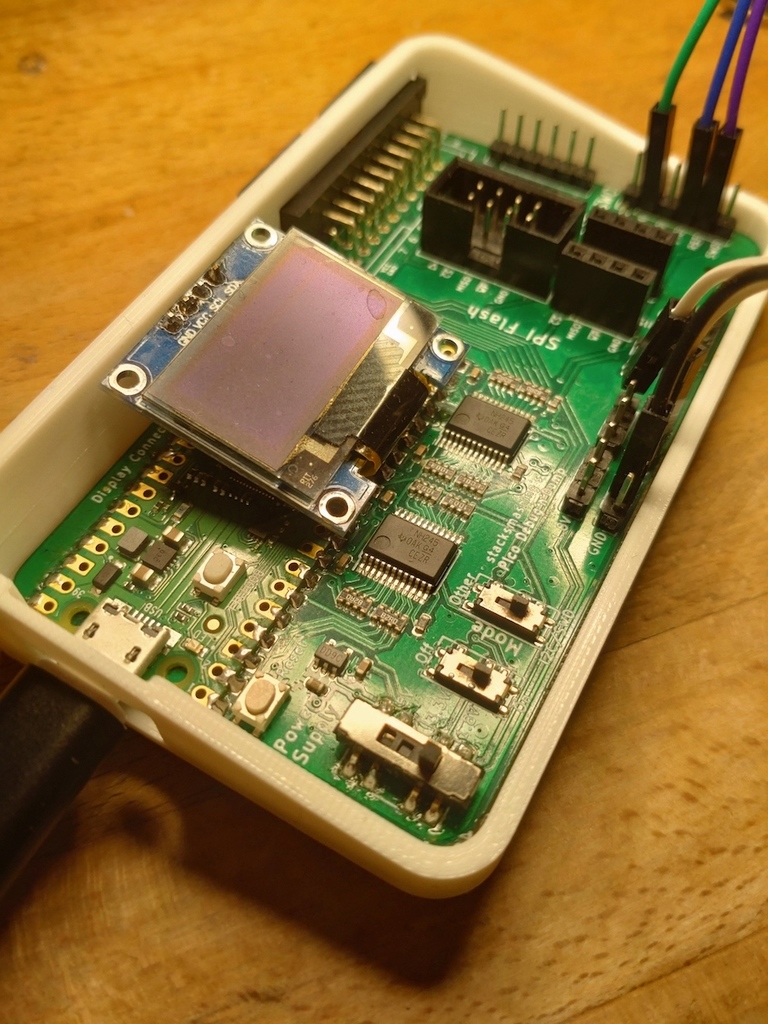
Holder for Pico Debug'n'Dump (hacking tool made by Stacksmashing)
prusaprinters
<p>Simple holder for the Pico Debug'n'Dump by stacksmashing.</p><p>You can buy the Pico Debug'n'Dump at <a href="https://stacksmashing.gumroad.com/l/picodnd">https://stacksmashing.gumroad.com/l/picodnd</a> .</p><p>(You'll also need a Raspberry Pi Pico and a Display if you want it to look like mine.)</p><p>The board is just held in by friction, it's easy to remove but doesn't fall out on it's own.</p><h3>Print Settings</h3><p><strong>Printer Brand:</strong></p><p>Prusa</p><p><strong>Printer: </strong></p><p>I3 MK3S</p><p><strong>Rafts:</strong></p><p>No</p><p><strong>Supports: </strong></p><p>No</p><p><strong>Resolution:</strong></p><p>0,3mm</p><p><strong>Infill: </strong></p><p>Gyroid, always Gyroid. Seriously, I no longer like the others. But it won't matter here.</p><p><strong>Filament:</strong> noname PLA white</p><p><br> </p><p><strong>Notes:</strong></p><p>Turn on Support if you care about the underside (I didn't, and it has some loose strings, but printed okay aside from that).</p><p>The little feet on the underside make it tolerate the other stuff on my desk better, if you'd rather have a flat underside -- e.g. so you can glue on actual rubber feet -- you can cut them off in PrusaSlicer or change the FreeCAD model. (The FreeCAD model uses a spreadsheet for some of it's dimensions, some stuff is probably just hard coded or given as a fraction of some other value.)</p><p> </p><p> </p><p> </p><p>Category: Other</p>
With this file you will be able to print Holder for Pico Debug'n'Dump (hacking tool made by Stacksmashing) with your 3D printer. Click on the button and save the file on your computer to work, edit or customize your design. You can also find more 3D designs for printers on Holder for Pico Debug'n'Dump (hacking tool made by Stacksmashing).
