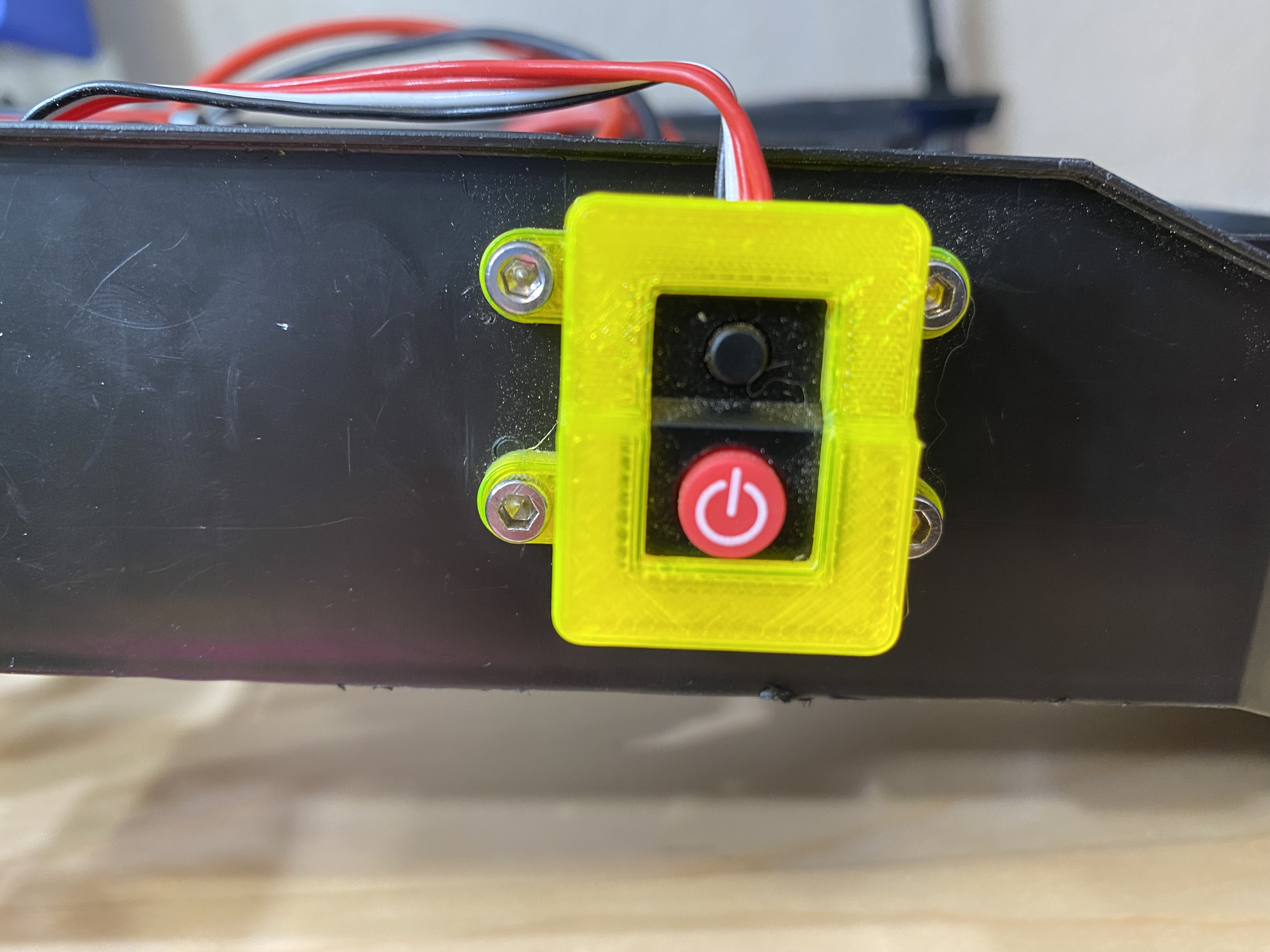
Hobbywing ESC Power Button Mount
prusaprinters
<p>Building an RC vehicle, I needed somewhere to mount the Power Button for the Hobbywing QUICRUN WP 1080 Brushed Electronic Speed Controller on my vehicle. I found a spot along the body, and then designed a bracket/mount/holder-thingie to hold it in place :)<br><br>There are two parts, the bracket, and the bracket “lid” for lack of a better term. (Also, if Bracket is the wrong term, my apologies, I have no idea what it should be called.) The power button goes into the main bracket, and then you screw the lid onto it using M2 screws. Once it's in place, you can then drill holes and mount the button wherever you wish. The holes should be sized for M3 bolts.<br><br><strong>Print Notes</strong><br><br>The bracket lid can be printed in place… you might want to flip it over so that the holes for the screw heads print nicely. The bracket should be printed with the flat part down on the bed, the screw holes are tiny and they print pretty well. Mine are printed out of PETG. With a 0.4mm nozzle, both parts print in ~30 minutes.<br><br><strong>Model Notes</strong><br><br>I've included the Fusion 360 model file, just in case you find it useful :)</p>
With this file you will be able to print Hobbywing ESC Power Button Mount with your 3D printer. Click on the button and save the file on your computer to work, edit or customize your design. You can also find more 3D designs for printers on Hobbywing ESC Power Button Mount.
