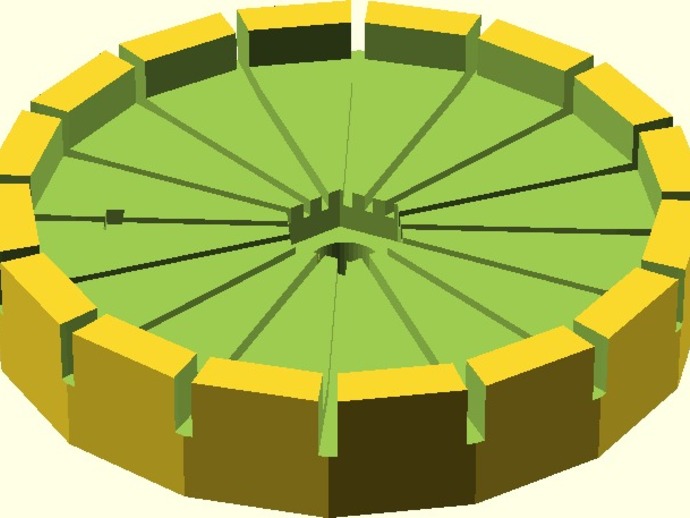
Hobbing Jig
thingiverse
Create precision hobbed bolts with this Hobbing Jig for improved grip in your extruder. Inspired by Elk's "Transport screw workaround for Wade extruder," this jig ensures evenly spaced cuts for better performance. Download the OpenSCAD model and customize parameters as needed, then print the design. Secure a M8 nut in the receptor and thread your bolt through from the bottom. Mark the desired hobbing location and attach a Dremel-like tool with a cutting blade to the drill press table. Align the blade to the jig's edge and start cutting, adjusting for depth as needed. Repeat for each position until finished. The trickiest part? Securing your tool to the drill press and aligning the blade to the bolt's center - but this only needs to be done once if you're making multiple bolts.
With this file you will be able to print Hobbing Jig with your 3D printer. Click on the button and save the file on your computer to work, edit or customize your design. You can also find more 3D designs for printers on Hobbing Jig.
