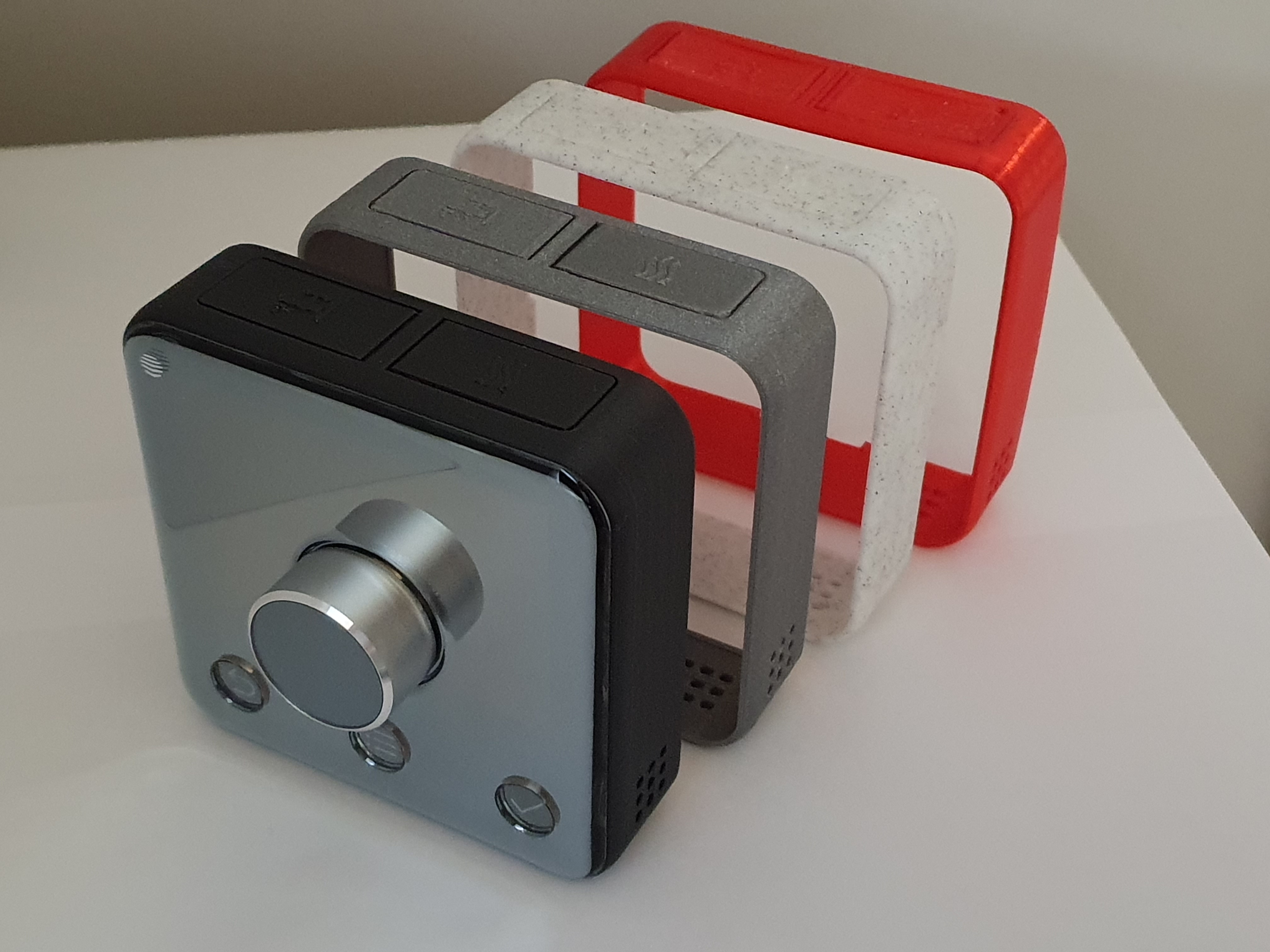
Hive Thermostat Frame
prusaprinters
<p>I wanted to print my own custom frames for my Hive thermostat but there doesn't appear to be any models online so I decided to create my own in Fusion 360.</p><p>Before printing, ensure your Hive thermostat supports replaceable frames. Apparently, the latest version of the thermostat (which has been sold since August 2021) no longer supports replaceable frames.</p><p>I printed the frame and buttons with a 0.2mm layer height and with tree supports (in Cura 5.1 beta). When printing the buttons, print them upright in the supplied orientation. This means the layer lines will be along the length of buttons, allowing them to flex without the risk of them snapping. The buttons have tabs on either end which fit into slots in the frame.</p><p>For a solid frame, I increased the wall count rather than the infill percentage and sliced on a slicer that uses the Arachne engine. (Cura 5.0+ / PrusaSlicer 2.5.0+)</p>
With this file you will be able to print Hive Thermostat Frame with your 3D printer. Click on the button and save the file on your computer to work, edit or customize your design. You can also find more 3D designs for printers on Hive Thermostat Frame.
