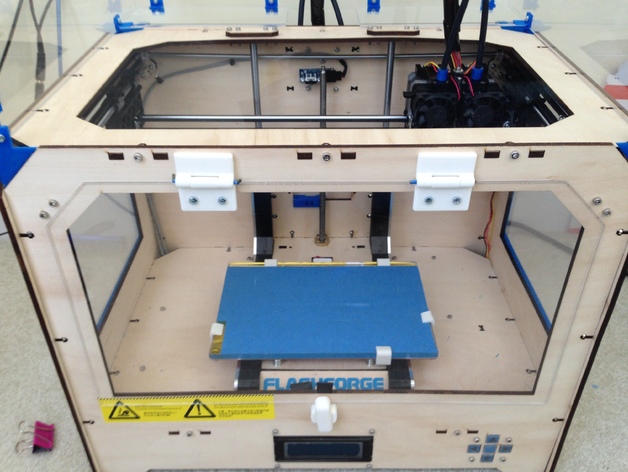
Hinge and Knob for front door for FF Creator
thingiverse
Here's a simple hinge and knob designed for an acrylic front door in Fusion 360. To assemble the hinge, first attach it to the Creator with poster tape, then apply pressure to secure the 0.093" acrylic sheet. The turning knob is also held in place with poster tape, but it rotates freely until locked by the fixed bottom of the hinge assembly. Secure this screw and enjoy your completed hinge setup! If you're looking for top enclosure brackets, be sure to check out this project on Thingiverse: https://www.thingiverse.com/thing:731439
With this file you will be able to print Hinge and Knob for front door for FF Creator with your 3D printer. Click on the button and save the file on your computer to work, edit or customize your design. You can also find more 3D designs for printers on Hinge and Knob for front door for FF Creator.
