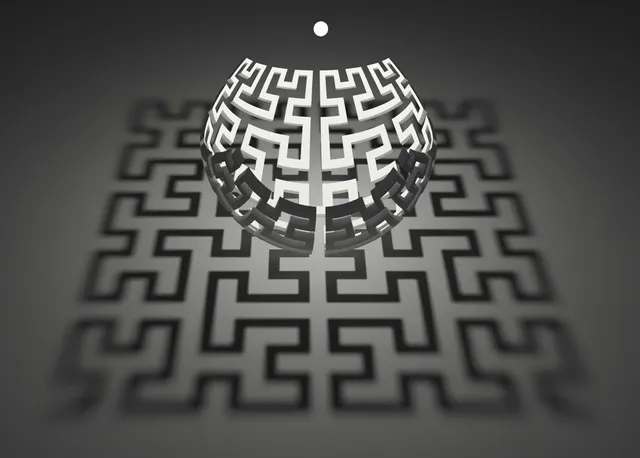
Hilbert curve stereographic projection
prusaprinters
This design was inspired by henryseg's Stereographic projection. I fell in love with the Hilbert curve and after seeing what Henry made I decided to make my own projection. Print instructionsCategory: Math Art Summary This design was inspired by henryseg's Stereographic projection. I fell in love with the Hilbert curve and after seeing what Henry made I decided to make my own projection. In my opinion, only a SLS printer would be able to print this design. But maybe a dual extruder 3D printer with PVA supports could pull it up ... maybe How I Designed This Summary Using Fusion 360 I created the stereographic projection the Hilbert curve. To do so, I joined each corner of the curve to the north pole of the sphere creating a 3D sketch. (Fig. 1) Then I used the patch workspace to transform this 3D sketch into a solid body with the boundary fill command. Once I had a solid body of the projection I used the combine command to create the intersection between the sphere and the projection. (Fig. 2) Whilst this was fun to draw by hand the next step is to create a script able to do the same thing from any imported .svg sketch.
With this file you will be able to print Hilbert curve stereographic projection with your 3D printer. Click on the button and save the file on your computer to work, edit or customize your design. You can also find more 3D designs for printers on Hilbert curve stereographic projection.
