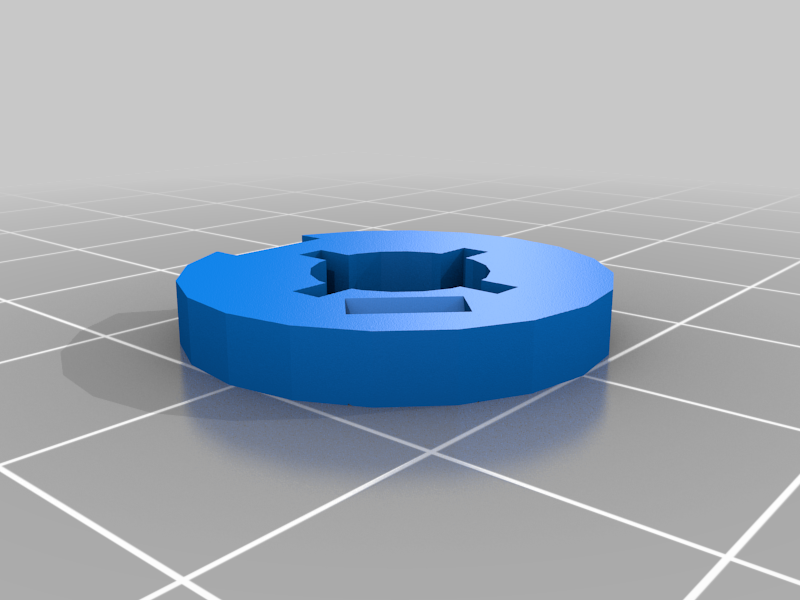
'Hightower Tightener' for SS Devastator
thingiverse
I recently got SS Overload, thus finally completing a glorious 2-year journey in creating Studio Series Devastator! Alas, my excitement was dashed when I realized that Hightower's combiner joint just would not hold his arm up. So got on my computer and whipped up this little bit! By disassembling Hightower's combiner joint, you can pop this bad boy in and increase the tension of the spring in the ratchet joint, making for a tighter elbow! Now it can hold its own weight! Installation is simple: 1. Remove the two screws on Hightower's combiner joint. 2. Remove the outer casing and disassemble the joint, removing the spring from the hollow gray part. 3. Insert the Tightener in the hollow part where the spring was, making sure to have the square notch aligned with the flight stand port on the joint. (You could potentially put the spring back into the joint before the tightener, but I haven't tested this.) 4. Reassemble the joint. It should now be much tighter! Important notes: -If for any reason you need to remove the Tightener, there's an angled rectangular hole in it that you could potentially hook a small screwdriver into to pull it out. I haven't needed to do this and as such haven't tested it out, but the hole is there just in case. -Though I thought my measurements would allow some wiggle room, I did have to scale up the piece slightly by 3% (so in your cutter program, put '103' in the scale boxes). Based on what material or printer you use, this may vary.
With this file you will be able to print 'Hightower Tightener' for SS Devastator with your 3D printer. Click on the button and save the file on your computer to work, edit or customize your design. You can also find more 3D designs for printers on 'Hightower Tightener' for SS Devastator.
