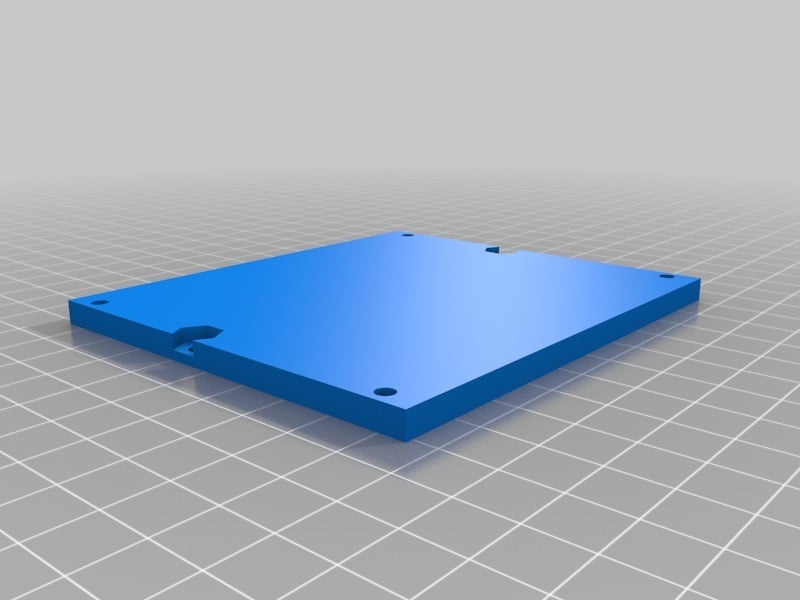
High-Capacity 3.5" Hard Drive Adapter Plate for Antec Sonata III Case
thingiverse
Large capacity hard disk drives (such as those manufactured by Seagate and Western Digital) use an alternate bottom-side mounting screw arrangement that is not compatible with the Antec Sonata III drive tray's mounting hole setup. This adapter plate will allow large capacity hard disks to be mounted onto the Sonata III drive tray, or possibly on trays from other manufacturers. To mount a drive using this adapter, you'll need the following items: - Two #6-32 UNC hex nuts - Two #6-32 UNC x 1/4" screws - Four #6-32 UNC x 1/2" screws To install the adapter plate, follow these steps: 1. Position the adapter plate so that the hex nut receptacles face upwards and insert a hex nut into each of them. 2. Align the rear pair of holes on the adapter plate with the corresponding set of holes on the drive tray, which should be placed below the adapter plate. 3. Secure the adapter plate to the drive tray using two #6-32 UNC x 1/4" screws, threaded into the hex nuts. 4. The front and rear pairs of holes on the adapter plate should now align with the holes under the drive. Attach the drive to the adapter plate using four #6-32 UNC x 1/2" screws, threaded directly into the drive. For more information on standard 3.5" hard drive mounting hole specifications, check out Western Digital's knowledge base article #9915 at https://support.wdc.com/knowledgebase/answer.aspx?ID=9915.
With this file you will be able to print High-Capacity 3.5" Hard Drive Adapter Plate for Antec Sonata III Case with your 3D printer. Click on the button and save the file on your computer to work, edit or customize your design. You can also find more 3D designs for printers on High-Capacity 3.5" Hard Drive Adapter Plate for Antec Sonata III Case.
