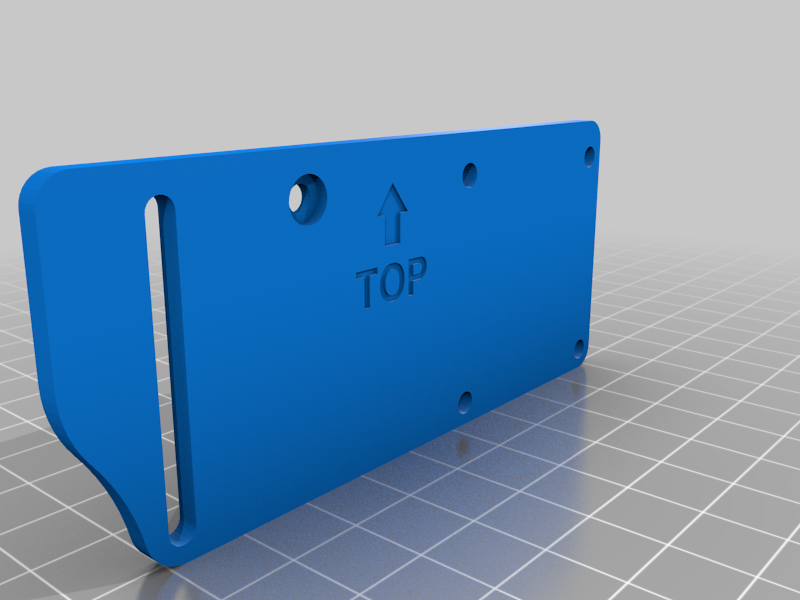
Hieha/Mamorubot SX-4 Hemera Mount with Volcano support
prusaprinters
<p>The SX-4 is a discontinued printer initially sold by Mamorubot and then licensed for export to Hieha. There's very little documentation for it. Some community members did awesome work creating mounts for the E3D v6 and Micro Swiss hotends. But, the Hemera is E3D's latest hotness, so let's mount it up!</p> <p>This is DEFINITELY a work in progress-- the left side where the BLTouch is mounted hits the Z lead screw. It doesn't really throw anything off, but I'd like to fix it. The BLTouch mount can be moved up or down to accommodate either a standard v6 style J-head hotend or a Volcano.</p> <p>I used the popular fan shroud from Hangtight:</p> <p><a href="https://www.thingiverse.com/thing:4042492">https://www.thingiverse.com/thing:4042492</a></p> <p>With this mount and fan shroud, your bed dimensions should now be:</p> <p>X: 370<br/> Y: 350<br/> Z: 515? (That's as far as I got mine)</p> <p>The BLTouch, for now, is moved to the left side instead of the right. I may move that back to the right, but for now, the probe offset is:</p> <p>X: -40 Y: 0</p> <p>Play around with that if you feel it's not accurate, but that's giving me good results.</p> <p>Parts needed:<br/> 4x M3x10 screws (or 2x M3x10 and 2x M3x12)<br/> 4x M3 nuts<br/> 4x M3x8 screws (included in the Hemera kit)<br/> 2x M3 square nuts (included in the Hemera kit)</p> <p>Installation:</p> <ul> <li>Remove all of the old, crappy OEM hotend parts. Leave the carriage mounted on the gantry. </li> <li>The side of the plate labeled "TOP" faces towards the front of the printer. Take an M3x10 screw and thread it through the hole with the recess, from the front. This bolt goes through the left hole on the face of the carriage. Secure this tightly with an M3 nut on the other side. </li> <li>Thread an M3x8 screw from the back of the other hole on the carriage. This will screw into the Hemera body. </li> <li>Screw in the remainder of the M3x8 screws into the Hemera body, placing square nuts into the extruder as needed. <strong>*Be careful not to overtighten the bolts in the Hemera body!</strong></li> <li>Install the hotend and heatbreak assembly per E3D instructions. </li> <li>Push an M3 nut into the BLTouch mount using pliers. </li> <li>Thread an M3x10 nut through the groove on the back of the mounting plate, into the BLTouch mount, leaving it loose enough to slide the mount up and down for adjustment.</li> <li><p>Slide the BLTouch mount such that the stowed probe tip is between 2 and 3mm higher than the tip of your nozzle. Once adjusted, tighten the M3x10 bolt on the BLTouch mount, taking care that tightening doesn't cause the probe to move up and down. After installing a cooling solution that works for you, perform a PID tune, test functionality, etc. Make any necessary firmware changes (I had to change the BLTouch probe points for G34, if applicable to {X: 20, Y:200} for the left side and {X:320, Y200} for the right. This is in Configuration_adv.h as Z_STEPPER_ALIGN_XY:</p> <p>#define Z_STEPPER_ALIGN_XY { { 20, 200 }, { 320, 200 } } Gladly accepting suggestions and feedback for this project. This is the first extruder mount I've ever designed, so I'm sure it could use more work.</p> <h3>Print Settings</h3> </li> </ul> <p><strong>Printer:</strong></p> <p>Artillery Sidewinder X1</p> <p><p class="detail-setting rafts"><strong>Rafts: </strong> <div><p>No</p></div><strong>Supports:</strong></p> <p>No</p> <p><p class="detail-setting resolution"><strong>Resolution: </strong> <div><p>.2mm</p></div><strong>Infill:</strong></p> <p>30</p> <p><strong>Filament:</strong> Novamaker PETG Blue <br/> <p class="detail-setting notes"><strong>Notes: </strong> </p><div><p>Printed in PETG because I've heard that even with a good heatsink fan, the Hemera can get rather hot. PLA may work; I'm not sure. </p> Use a minimum of:<br/> 3 perimeters<br/> 20% infill<br/> 4 top and bottom layers</div></p> <p>The model for the base plate isn't oriented correctly-- print it flat with the side labeled "TOP" upwards.</p> </p></p> Category: 3D Printer Parts
With this file you will be able to print Hieha/Mamorubot SX-4 Hemera Mount with Volcano support with your 3D printer. Click on the button and save the file on your computer to work, edit or customize your design. You can also find more 3D designs for printers on Hieha/Mamorubot SX-4 Hemera Mount with Volcano support.
