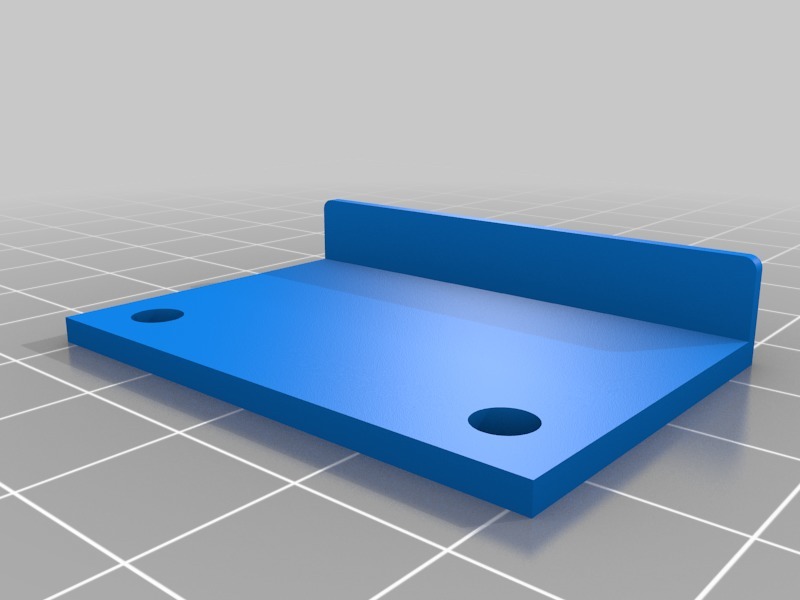
Hictop 3dp-17 Y Axis
thingiverse
My 3D printer's Y axis endstop position was originally set so that after homing, the nozzle would be about 20mm off the bed. With this modification installed, I can now configure my printer so that the nozzle homes in at a distance of around 5-10mm from the bed. The hassle of adjusting home offsets or dealing with purged filament on the bed is finally gone! To make things even easier, I've included an AutoDesk 123D file for anyone who wants to tweak the design slightly. Installation was a breeze - simply screw the part onto your Y motor bracket using the existing screws nearest to the end switch. Make sure the small lip faces leftwards so that it hits the switch instead of the motor body.
With this file you will be able to print Hictop 3dp-17 Y Axis with your 3D printer. Click on the button and save the file on your computer to work, edit or customize your design. You can also find more 3D designs for printers on Hictop 3dp-17 Y Axis.
