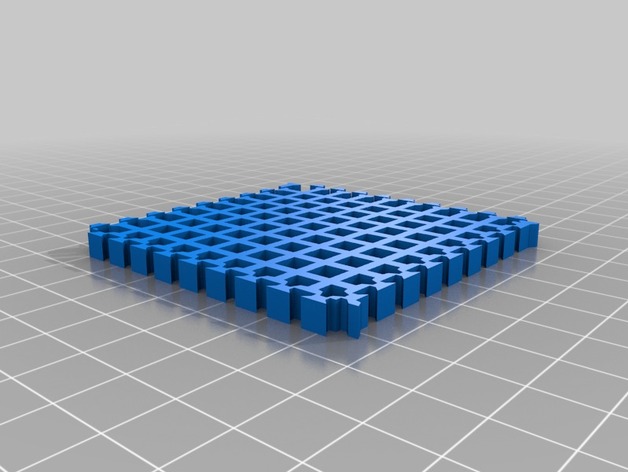
HHO seperator interlocking grid
thingiverse
Customized Version of a Popular Thing from the Thingiverse Community Created with the Thingiverse Customizer App Instructions: Use the Following Settings to Create Your Project 1. Select Floor Thickness The default floor thickness is set to zero. 2. Set Grid Spacing Choose a grid size of 4 for precise printing results. 3. Specify Hole Diameter Set the hole size at 5 for an ideal print-out quality. 4. Define the Print Height Select a height of 5 to ensure smooth finishing and structural integrity. 5. Decide on Wall Thickness Opt for 4 walls for optimal rigidity and load-bearing capacity. 6. Configure Cell Size Choose 2 for wall width to create balanced, stable cells that support an intricate network.
With this file you will be able to print HHO seperator interlocking grid with your 3D printer. Click on the button and save the file on your computer to work, edit or customize your design. You can also find more 3D designs for printers on HHO seperator interlocking grid.
