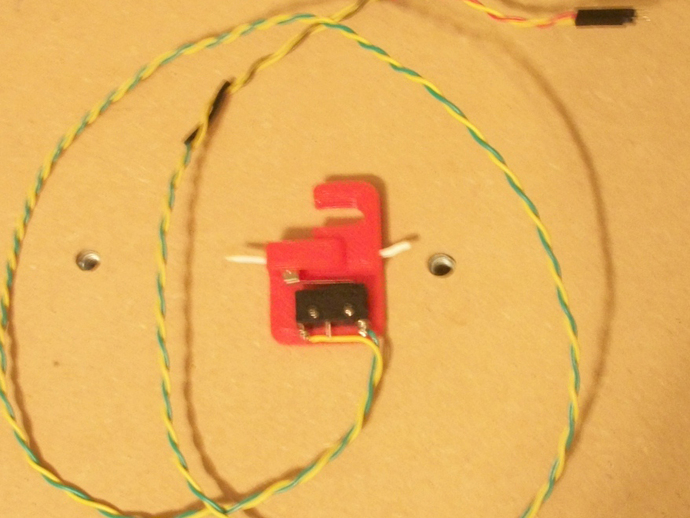
"hey!! you are out of filament" alarm 1.75mm
thingiverse
Create a filament alarm for your 3D printer using a 1.75mm or 3mm filament body, an SPDT switch with roller lever (part number 275-017), and a piezo buzzer (part number 273-017). Also required are an electrical connector, four #4 ½ inch screws, and 22-gauge wire. Connect the wires to the N.C and C connectors of the switch, and solder the buzzer close to the opposite end of the wire. Attach the electrical connector to the buzzer and second wire from the switch. Mount the switch onto the alarm body using two screws and adjust to an open position. Plug in your power source, feed filament through the alarm, and attach it to an 8mm rod above the extruder for optimal placement. If not in use, insert a short piece of filament as a placeholder. This alarm will alert you when your printer is running out of filament throughout your house.
With this file you will be able to print "hey!! you are out of filament" alarm 1.75mm with your 3D printer. Click on the button and save the file on your computer to work, edit or customize your design. You can also find more 3D designs for printers on "hey!! you are out of filament" alarm 1.75mm.
