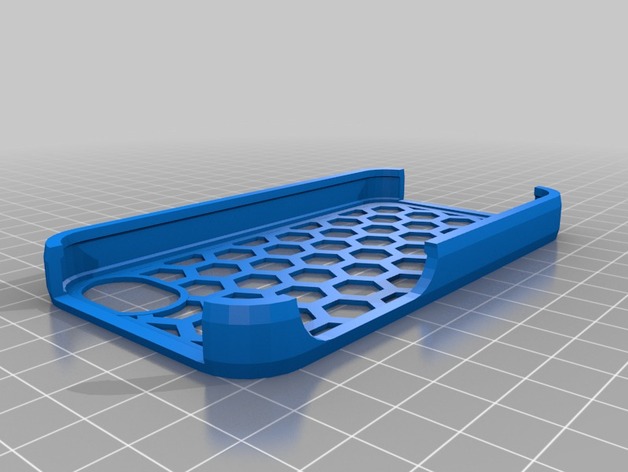
Hexagonal iPhone 4 Case
thingiverse
Here's How You Can Make an Awesome iPhone Case All By Yourself! You're Just a Few Steps Away From Creating Your Very Own iPhone Case That'll Turn Heads Everywhere. **Let's Get Started with the Fun Part - Building Your iPhone Case!** Follow These Simple Instructions: 1. **Choose Your Pattern Style**: Select the style you want your case to have by choosing one of these options: pattern_rotation = 0 (no rotation), pattern_shape = 6 (circle). 2. **Pick the Perfect Pattern Radius**: Decide on how wide or narrow you want your case's design to be with the help of this option: pattern_radius = 7. 3. **Determine Your Case Thickness**: Use this option to decide how thick you want your iPhone case to be, with options ranging from super-thin (2.4) to chunky. 4. **Build on the Right Plate**: Select which type of plate to use for building your iPhone case using: build_plate_selector = 1. 5. **Choose Your Pattern Thickness**: This option allows you to decide how much texture and depth you want on your phone's new casing, pattern_thickness = 4 (the thickest option). 6. **No Overlap? Please!** For a seamless look without gaps, choose this option: pattern_overlap = 0. 7. **Let the Magic Begin!** Now that all the options have been chosen, hit print and let your new iPhone case materialize into reality!
With this file you will be able to print Hexagonal iPhone 4 Case with your 3D printer. Click on the button and save the file on your computer to work, edit or customize your design. You can also find more 3D designs for printers on Hexagonal iPhone 4 Case.
