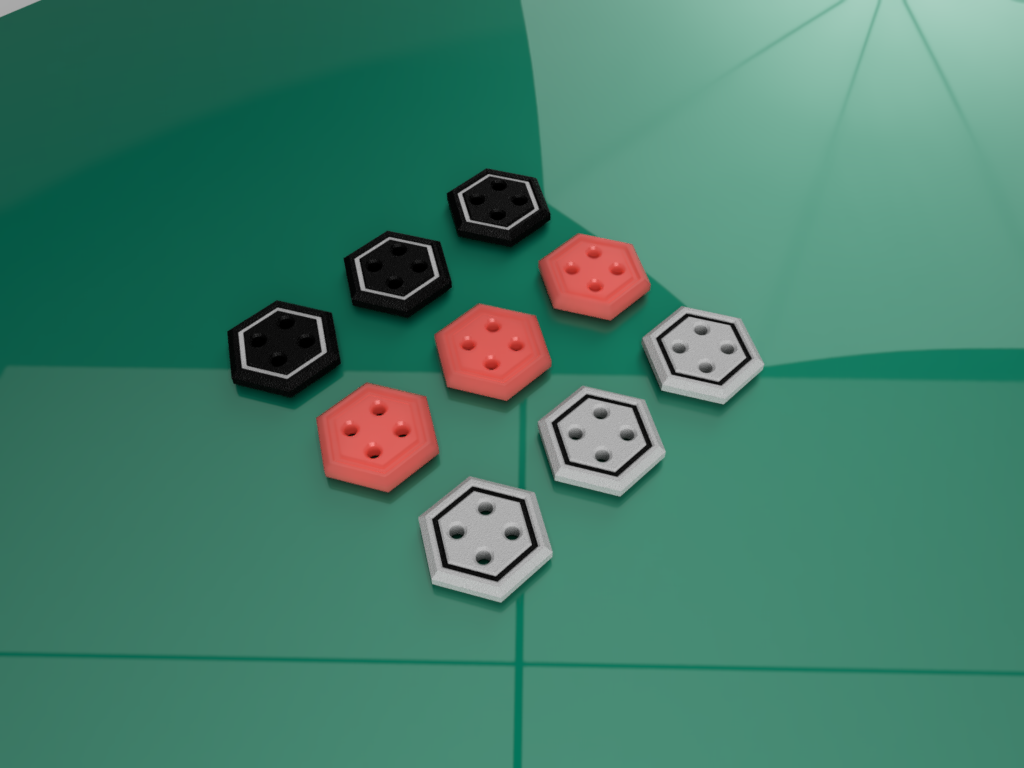
Hexagon Buttons of Different Sizes
prusaprinters
<p>I made a few Hex Buttons for my <a href="https://www.prusaprinters.org/prints/46478-emergency-debonair-card-spare-cufflinks">EDC cuff link / card set</a> - so I thought I'd share a few size options of buttons only, if anyone's interested.</p> <p>Here I have the following sizes:</p> <p><li>10mm / 16L (Ligne)</li></p> <p><li>11.5mm / 18L</li></p> <p><li>12.5mm / 20L</li></p> <p><li>14mm / 22L</li></p> <p><li>16mm / 26L</li></p> <p><li>18mm / 28L</li></p> <p><li>20mm / 32L</li></p> <p><li>24mm / 38L</li></p> <p> <p>The named dimension is on the side-to-side width, not the distance corner-to-corner</p> <p>I've included the 3mf file for the 12.5mm, which seemed the common size on most of my shirts, and the gcode for the same print.</p> </p><h3>Print instructions</h3><p><strong>Slicer Settings</strong></p> <ul> <li>Sliced using Prusa Slicer 2.3.0 Alpla-3 </li> <li>Using the default 0.15mm QUALITY mode</li> <li>15% infill</li> <li>3mm Brim to improve adhesion</li> <li>And using "monotonic" infill for the top layer</li> </ul> <p><strong>Filament</strong></p> <ul> <li>Printed as part of my Hex Cufflink Card, using Prusament PLA Galaxy Black, and alternating the colour for a white inlay.</li> </ul> <p><strong>Colour Inlay</strong></p> <ul> <li><p>Add a Filament Change using Prusa Slicer at 2.0mm (Layer 13) and 2.30mm (layer 15) for a nice coloured inlay / outer edge.</p> </li> <li><p>Or, simply swap colours at 2.3mm (Layer 15) for a simpler effect.</p> </li> <li><p>The 16mm buttons and upwards are slightly deeper, so please check the layers before printing</p> </li> </ul> <p>Enjoy :)</p>
With this file you will be able to print Hexagon Buttons of Different Sizes with your 3D printer. Click on the button and save the file on your computer to work, edit or customize your design. You can also find more 3D designs for printers on Hexagon Buttons of Different Sizes.
