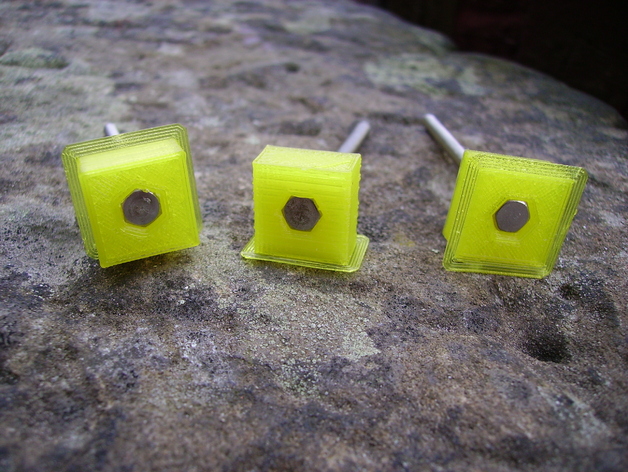
Hex Nut Capture Socket Sizing Calibration
thingiverse
To achieve an optimal hex nut capture socket fit, use a parametric OpenSCAD script to create a test part. This allows for any screw size with either a hex or round capped head to be configured and produced as a test part for 3D printing. Customize the STL files using Thingiverse Customizer and find full instructions at http://airtripper.com/1594/hex-nut-capture-socket-sizing-for-3d-printing. Download the OpenSCAD file or utilize Thingiverse Customizer to obtain the necessary STL files. Customize your part by selecting from the available options: view_part = 1 (head up, head down, or horizontal). Define the screw head diameter (head) and type (6 for hex head, 50 or more for round head). Set the screw size diameter (size), smoothness (smoothness), length (length), head length (cap), border thickness between screw head and block edge (border), and print layer thickness (layer if choosing "head down" print).
With this file you will be able to print Hex Nut Capture Socket Sizing Calibration with your 3D printer. Click on the button and save the file on your computer to work, edit or customize your design. You can also find more 3D designs for printers on Hex Nut Capture Socket Sizing Calibration.
