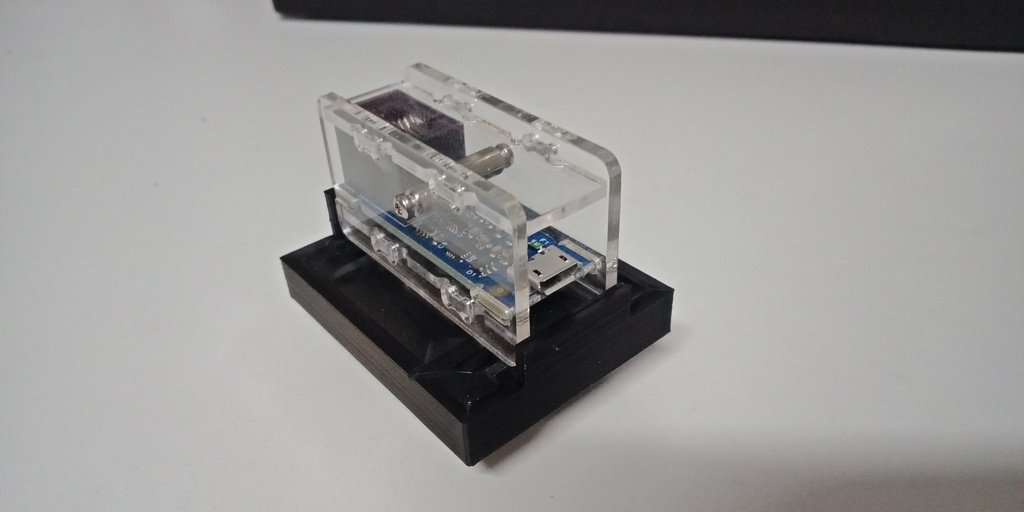
Heusinkveld handbrake USB controller box mount
thingiverse
To install the USB controller for your Heusinkveld handbrake on a 40-series profile, you'll need to follow these steps carefully. First, locate the mounting hole that's designed specifically for an M6 bolt or t-nut - this is where the installation process begins. Next, take note of the two channels available for cable ties, which will come in handy later as you secure the cables and keep your workspace tidy.
Download Model from thingiverse
With this file you will be able to print Heusinkveld handbrake USB controller box mount with your 3D printer. Click on the button and save the file on your computer to work, edit or customize your design. You can also find more 3D designs for printers on Heusinkveld handbrake USB controller box mount.
