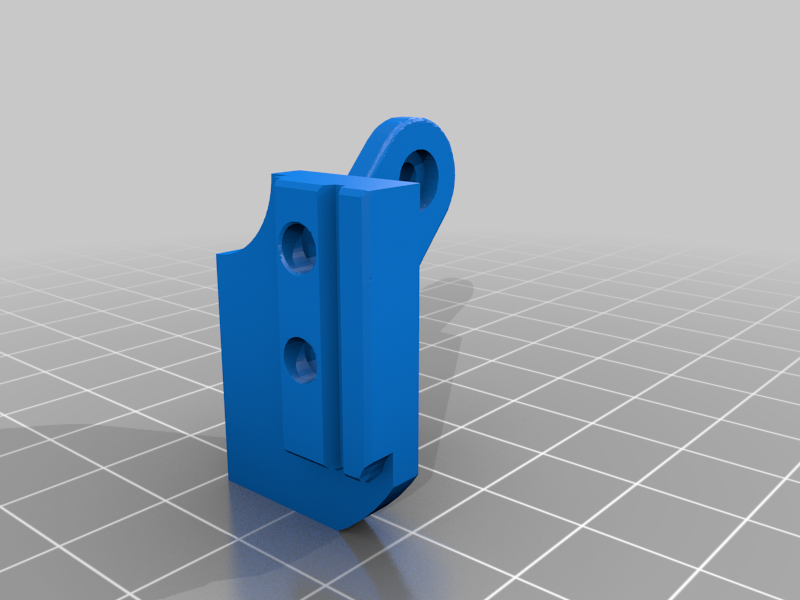
HeroMe_Gen4 Alt BL Touch Mount (x-stop fix) - fix
prusaprinters
<p>The model have 2 shells, so the slicer generates 2 separate parts. I have fixed the model so the slicer doesn't create 2 separate objects.</p> <p>probe offset: X-61 Y-18</p> <h3>Print Settings</h3> <p><strong>Printer Brand:</strong></p> <p>Creality</p> <p class="detail-setting printer"><strong>Printer: </strong> <div><p>Ender 3</p></div> <p><strong>Rafts:</strong></p> <p>No</p> <p class="detail-setting supports"><strong>Supports: </strong> <div><p>Yes</p></div> <p><strong>Resolution:</strong></p> <p>0.2</p> <p class="detail-setting infill"><strong>Infill: </strong> <div><p>20%</p></div> <p><strong>Filament:</strong> BQ Easy Go PLA White</p> <p><br/> <p class="detail-setting notes"><strong>Notes: </strong></p> </p><div><p>Any material does the trick.</p></div> </p></p></p> Category: 3D Printer Accessories
With this file you will be able to print HeroMe_Gen4 Alt BL Touch Mount (x-stop fix) - fix with your 3D printer. Click on the button and save the file on your computer to work, edit or customize your design. You can also find more 3D designs for printers on HeroMe_Gen4 Alt BL Touch Mount (x-stop fix) - fix.
