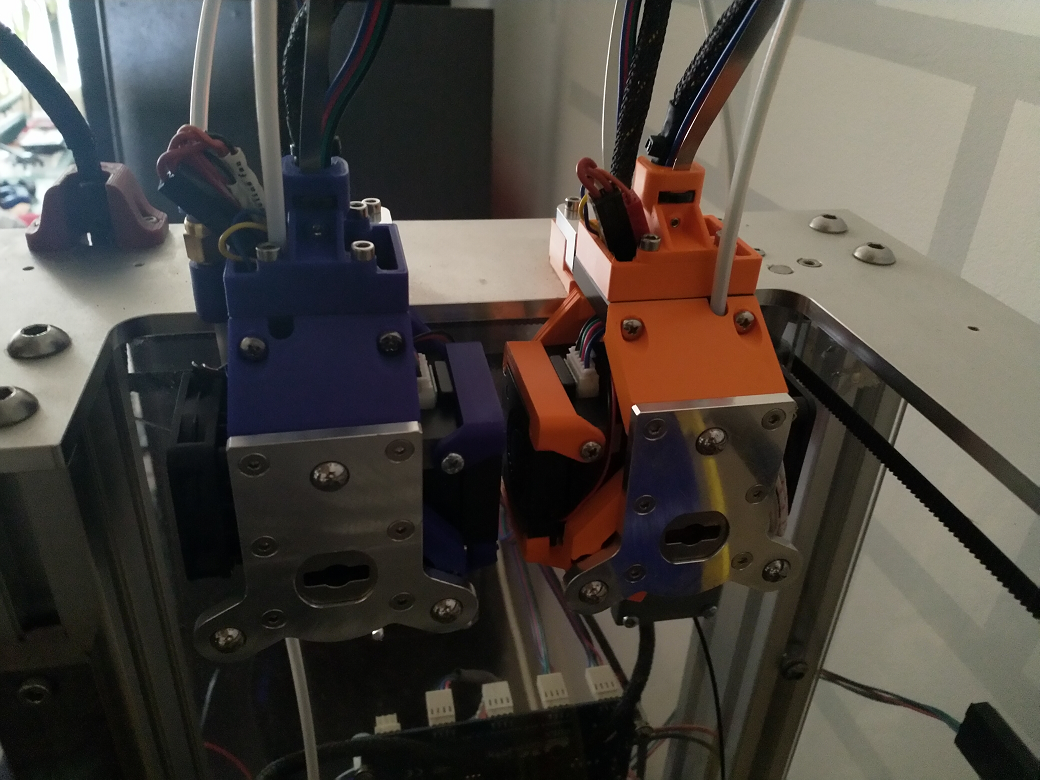
Hemera XS mount for E3D ToolChanger
prusaprinters
<p>2 different versions of the mount, unmirrored and mirrored. <br><br>To save as much space as possible I moved the filament lever underneath the receiver, though it doesn't look like it, the filament lever is still quite easily accessible and if you use macro's for loading and unloading, you don't even need to use the lever.</p><p>Important note: you need to replace the tensioner with a M3x30 (M3x28 for the mirrored version) screw to use the mount. Use a screwdriver to adjust the tensioner, and with the mirrored version, you need to pull the filament lever to access the screw.<br><br><strong>Screws needed</strong></p><ul><li><strong>Tool:</strong><br>Buttonhead or cylinderhead<br>4x M2.5 x 6 or M2.5 x 8<br>1x M3 x 30 or M3 x 28 (For the mirrored version you <i>need</i> a M3 x 28 screw)<br>7x M3 x 8<br>5x M3 x 6<br>4x M3 x 20<br><br>Countersunk<br>6x M3 x 8<br> </li><li><strong>Dock:</strong><br>Buttonhead or cylinderhead<br>2x M3 x 10<br>4x M3 x 16</li></ul><p><strong>Parts to print</strong></p><ul><li><strong>Unmirrored version</strong><br><br><strong>Tool:</strong><br>TC-HEMERA-XS-V4-DOCK-BRACE<br>TC-HEMERA-XS-V4-DOCK-BRACKET<br>TC-HEMERA-XS-V4-PLATE-ADAPTER<br>TC-HEMERA-XS-V4-RECEIVER-TOP<br>TC-HEMERA-XS-PCF-DUCT<br><br><a href="https://github.com/e3donline/ToolChanger/tree/master/V6%20Tool/STLs">https://github.com/e3donline/ToolChanger/tree/master/V6%20Tool/STLs</a><br>V6 Cable Support.stl<br><br><a href="https://github.com/e3donline/ToolChanger/tree/master/Hemera%20Direct%20Tool/STLs">https://github.com/e3donline/ToolChanger/tree/master/Hemera%20Direct%20Tool/STLs</a><br>Hemera_PCF_Bracket.stl<br><br><strong>Dock:</strong><br>TC-HEMERA-XS-V4-DOCK-ADAPTER or TC-HEMERA-XS-V4-DOCK-ADAPTER-BOWDEN-CONNECTOR<br> </li><li><strong>Mirrored version</strong><br><br><strong>Tool:</strong><br>TC-HEMERA-XS-V4M-DOCK-BRACE<br>TC-HEMERA-XS-V4M-DOCK-BRACKET<br>TC-HEMERA-XS-V4M-PLATE-ADAPTER<br>TC-HEMERA-XS-PCF-DUCT<br><br><a href="https://github.com/e3donline/ToolChanger/tree/master/V6%20Tool/STLs">https://github.com/e3donline/ToolChanger/tree/master/V6%20Tool/STLs</a><br>V6 Cable Support.stl<br>V6 Receiver Top.stl<br><br><a href="https://github.com/e3donline/ToolChanger/tree/master/Hemera%20Direct%20Tool/STLs">https://github.com/e3donline/ToolChanger/tree/master/Hemera%20Direct%20Tool/STLs</a><br>Hemera_PCF_Bracket.stl (Mirror this in your slicer software)<br><br><strong>Dock:</strong><br>TC-HEMERA-XS-V4M-DOCK-ADAPTER or TC-HEMERA-XS-V4M-DOCK-ADAPTER-BOWDEN-CONNECTOR<br> </li><li><strong>Load filament macro</strong><br>Cut the filament at an angle, push it in until it hits the gears, heat up the hotend, pick up the tool and run the macro.</li></ul><pre><code class="language-gcode">M83 ; Relative extrusion mode G1 E60 F300 ; Extrude 60mm </code></pre><ul><li><strong>Unload filament macro</strong><br>Heat up the hotend, pick up the tool and run the macro.</li></ul><pre><code class="language-gcode"> M83 ; Relative extrusion mode G1 E5 F5000 ; Extrude 5mm G4 S1 ; Pause 1 second G1 E-80 F500 ; Retract 80mm</code></pre>
With this file you will be able to print Hemera XS mount for E3D ToolChanger with your 3D printer. Click on the button and save the file on your computer to work, edit or customize your design. You can also find more 3D designs for printers on Hemera XS mount for E3D ToolChanger.
