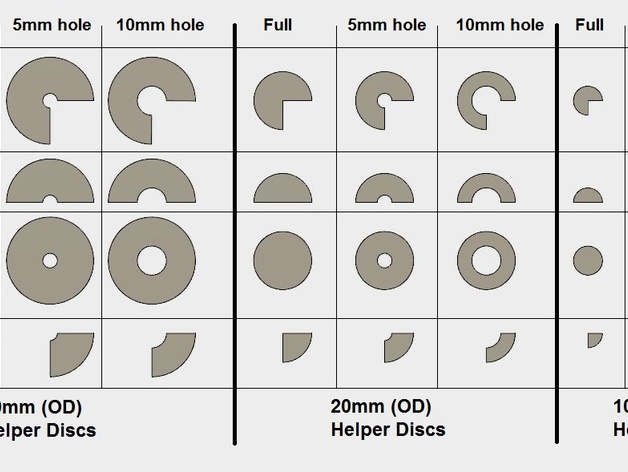
Helper Discs
thingiverse
Helper discs are a game-changer! Use them in your slicer or modeling software to prevent sharp edges from lifting off the print bed during printing due to cooling/shrinkage. All helper discs are 0.30mm thick, making it easy to trim and clean up. If you want to make them thicker, simply scale the Z based on a starting thickness of 50% for 0.15mm, 133% for 0.40mm, or 166% for 0.5mm. To use helper discs, place them under any sharp edges before slicing and printing! Sizes include 30mm, 20mm (OD) with 5mm and 10mm holes in each, and 10mm (OD) with 2.5mm and 5mm holes. All discs feature various revolutions: 1/4, 1/2, 3/4, or full revolutions to help you select the best one for printing your parts. I created these STL's after watching them in action on a "How to prevent your parts from lifting off the bed" video. They're also known as "Mouse Ears" or "tabs". It would be great if 3D slicer software makers could incorporate something like this into their programs! If you're a software designer, here's what I'd suggest: 1. Allow users to customize horizontal angles on the bed to some extent (45°, with straight lines being 0° and right angles being 90°). 2. Make tabs adjustable but default to .30mm or two print layers thick. 3. Offer an option to use tabs on inside corners. 4. Provide an option to use tabs on internal outside corners (obtuse angles within the exterior perimeter of the part). 5. Allow users to select sizing options and place them as needed, like most slicer software. Just in case that never happens, you can simply use these helper discs as a part and place them wherever you need them. Enjoy! Printer Settings: * Printer: 12in Pegasus by MakerFarm (kit) * Rafts: No * Supports: Doesn't Matter * Resolution: .1mm-.3mm * Infill: Doesn't matter Notes: These helper discs are intended to be from 2-3 layers thick, depending on your print resolution to get to .30mm thick. Most infill settings won't affect this. Post-Printing: * Tool Head holder: Dillon 650 XL * Hey, Helper Discs work! * How I Designed This: + Autodesk Fusion 360 + Created via sketch and extruded each at .3mm
With this file you will be able to print Helper Discs with your 3D printer. Click on the button and save the file on your computer to work, edit or customize your design. You can also find more 3D designs for printers on Helper Discs.
