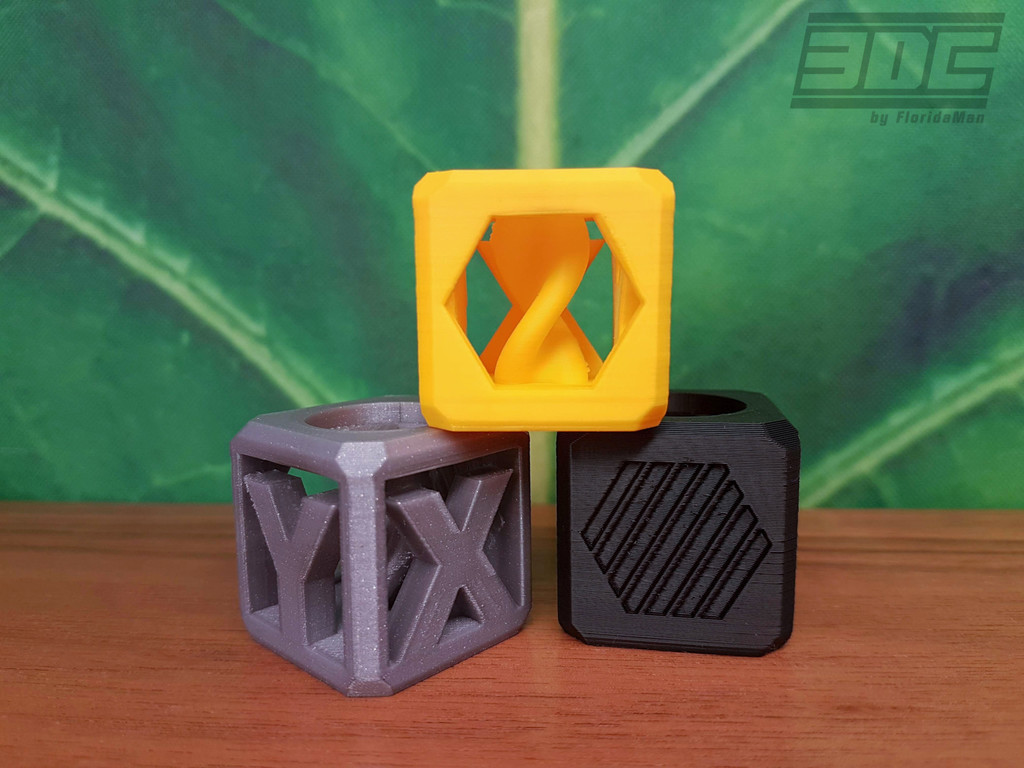
Helix Test Cube / Filament Sample / XYZ Calibration
thingiverse
I wanted to have a test print which I can use to test the dimensional accuracy of my printer and the print quality of my filaments. But it should also be pretty enough to keep as a color sample afterwards. So I created this <b> 30x30x30 mm </b> cube which contains several functions. The print takes about 1.5 hours. <b> You can check the following properties on this cube: </b> - stringing - bridging (are the bridges over the letter clean, including the large area inside?) - ghosting / ringing - overhangs - dimensional accuracy in all axes - first layer height (is the logo clearly visible on the underside, are there holes in the narrow areas?) - Was the helix printed neatly with a single wall line? - Are there problems with the Z-seam due to the many retraction? - Was the Z printed neatly on the top? You can also try breaking out the Y, if that is too easy you may have to reduce the cooling or increase the printing temperature. <b> Note: Since some people with a nozzle larger than 0.4mm had the problem that the slicer did not slice the Helix (minimum wall thickness for slicing) I added versions for 0.6mm and 0.8mm nozzles. </b> <b> Have fun printing and take a look at my other designs! </b> <b> If you want to share this model, it would be nice if you cite the following link as the source: https://www.prusaprinters.org/prints/69934 thank you! </b>
With this file you will be able to print Helix Test Cube / Filament Sample / XYZ Calibration with your 3D printer. Click on the button and save the file on your computer to work, edit or customize your design. You can also find more 3D designs for printers on Helix Test Cube / Filament Sample / XYZ Calibration.
