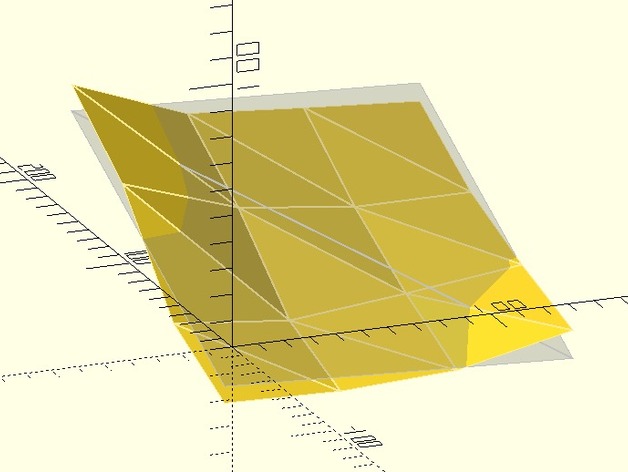
heatbed tests results for marlin G29 T command
thingiverse
After some issues with printing large objects, I decided to put my Aluminum HeatBed to the test - and what I see is a bent mess. I'm using Marlin firmware, which has the capability to utilize various probes for detecting the minimum z position. The inductive detector LJ18A3-8-Z/BY seems like the best option in my opinion. After doing some research, I found that G29 T parameter can display z points on the heatbed. When run, it dumps vertices and a bed matrix to the console, with a sample result from the command G29 T P4Bed Height Topography: (0,0) +0.45269 +0.28469 +0.24969 +0.21869 +0.23169 +0.08469 +0.03069 +0.03069 -0.14031 -0.18531 -0.13931 -0.08631 -0.28531 -0.29631 -0.27331 -0.17731 Bed Level Correction Matrix: +1.000000 +0.000000 -0.000466 +0.000002 +0.999993 +0.003821 +0.000466 -0.003821 +0.999993 You can plug in your results into this code and check your heatbed. I also discovered another tool for visualization at http://www.maui-3d.com/cgi-bin/plotG29. Additionally, you may want to look at the following resources: https://people.sc.fsu.edu/~jburkardt/cpp_src/hermite_cubic/hermite_cubic.html and https://people.sc.fsu.edu/~jburkardt/m_src/hermite_cubic/hermite_cubic.html
With this file you will be able to print heatbed tests results for marlin G29 T command with your 3D printer. Click on the button and save the file on your computer to work, edit or customize your design. You can also find more 3D designs for printers on heatbed tests results for marlin G29 T command.
