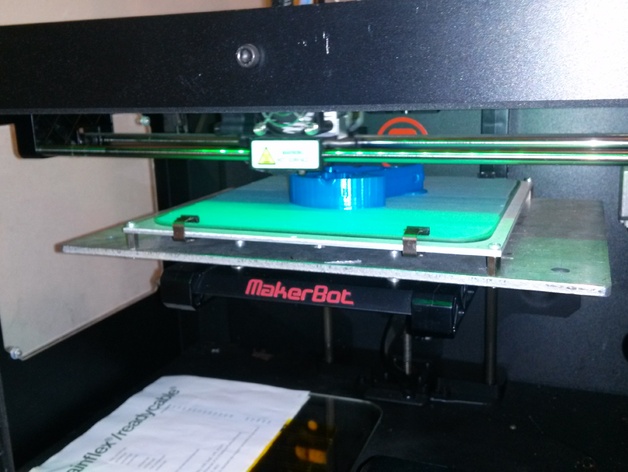
HeatBed for Replicator 2 and Makerbot Desktop v.3.7
thingiverse
We need to adjust our settings to activate a heated bed using Makerbot Replicator 2 and the latest software, Makerbot Desktop version 3.7.xx. First, disable the background service through Makerware. Then navigate to "C:\Program Files\MakerBot\MakerWare\Default_Configs\" and replace replicator2.json with your updated file. Restart the background service afterward. Be sure to back up your previous replicator.json before making these changes.
With this file you will be able to print HeatBed for Replicator 2 and Makerbot Desktop v.3.7 with your 3D printer. Click on the button and save the file on your computer to work, edit or customize your design. You can also find more 3D designs for printers on HeatBed for Replicator 2 and Makerbot Desktop v.3.7.
