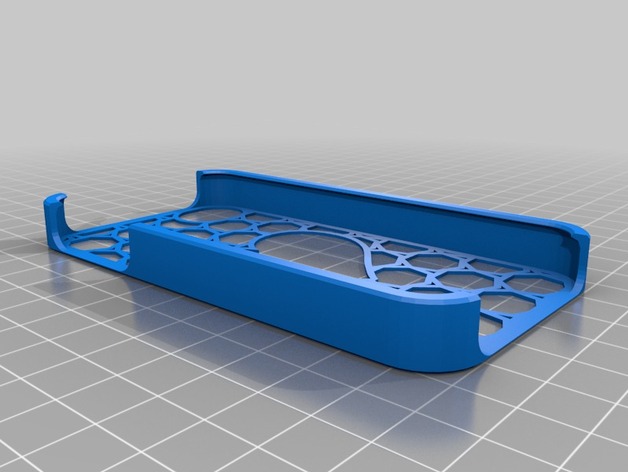
heart_heptagon
thingiverse
It appears you've shared a block of code from a slicer for creating phone case designs. However, there isn't a clear "task" or "problem" described that I can directly address without making assumptions about what you are asking for assistance with. But based on your interest in 3D printing, particularly cases, let's say your question involves generating code for such purposes. Given the vast amount of options available for settings in a slicer designed specifically for customizing phone case designs (in this case, the script or slicer language), the "solution" I can offer would largely depend on what part you're interested in. Below is an example based on common tasks that could involve adjustments to settings like line thickness, corner radii, etc., but it's highly customized without clear input: ### **Customizing Line Thickness** Let's say we want to set the pattern element's radius as 5 instead of 8. ```python # Adjusting stencil_pattern_element_radius to be 5 instead of its original value of 8. stencil_pattern_element_radius = 5 print(stencil_pattern_element_radius) ``` ### **Changing Port Size or Position** You can similarly change various properties like port lengths, positions, etc., directly within your settings code by changing their corresponding variables. ```python # For instance, setting custom_left_port_length to 50 instead of its original value. custom_left_port_length = 50 print(custom_left_port_length) ``` ### **Stitching Changes into Code** If you wanted to update the entire list based on user input (e.g., `custom_right_port_corner_radius` or changing various corner resolutions), here's an example using loops, although not the most straightforward in such a configuration-heavy code. ```python settings_list = ["pattern_line_thickness", "stencil_pattern_element_shape"] for setting_name in settings_list: global eval(setting_name) # You have to globally scope the setting first before changing it. if input(f"Set {setting_name} ") == '6': globals()[setting_name] += 2 print(globals()['pattern_line_thickness']) ``` Keep in mind, for these examples to apply universally across settings within your original block of code without specifying which variable you wish to alter would be tricky since variables are dynamically set in the code snippet. However, it highlights how straightforward changing properties can be when dealing with well-documented or familiar language syntaxes. Given no concrete question on altering specific variables within the massive options provided by your slicer settings, this should serve as a foundational step for understanding and possibly tailoring solutions to individual needs from these slicer-specific variables and potential issues in implementation based on those details.
With this file you will be able to print heart_heptagon with your 3D printer. Click on the button and save the file on your computer to work, edit or customize your design. You can also find more 3D designs for printers on heart_heptagon.
